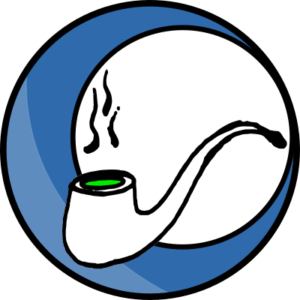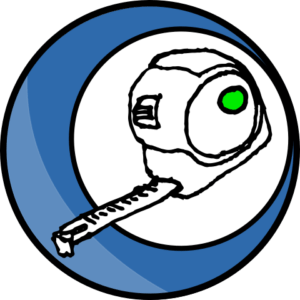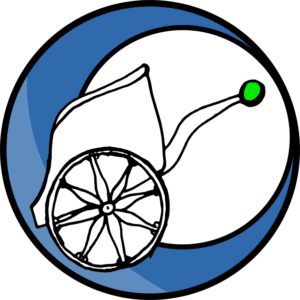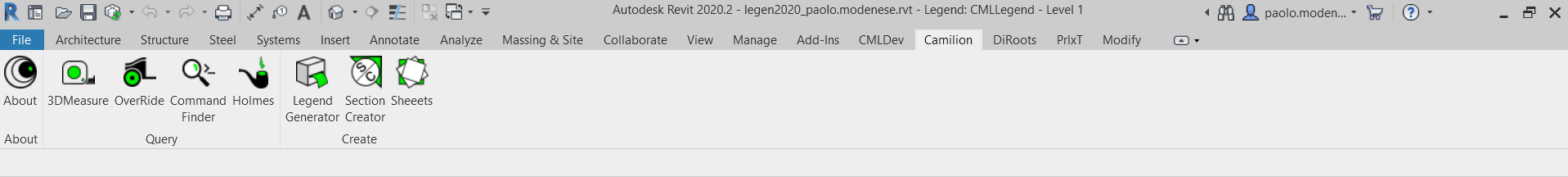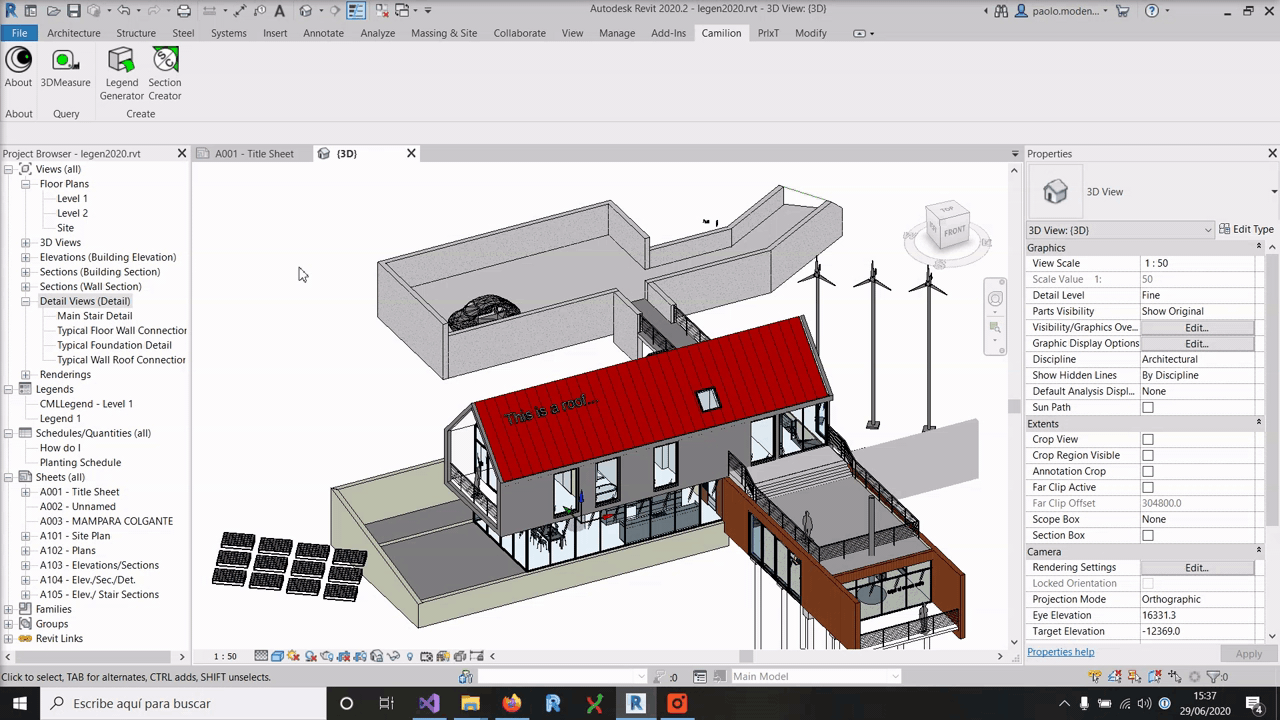SectionCreator |
Plugin for Revit
SectionCreator is Plugin for Revit® that creates a Section view aligned to a picked face.
From €25
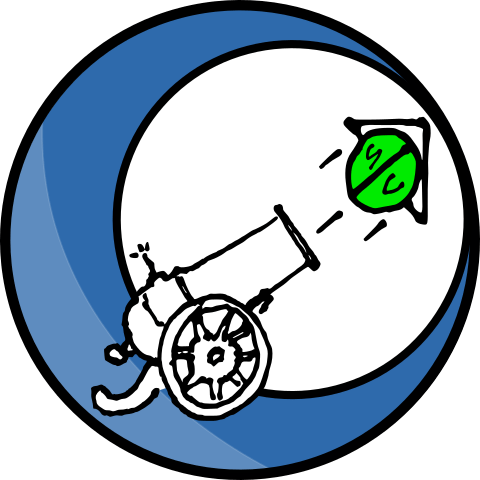
SectionCreator’s main functions

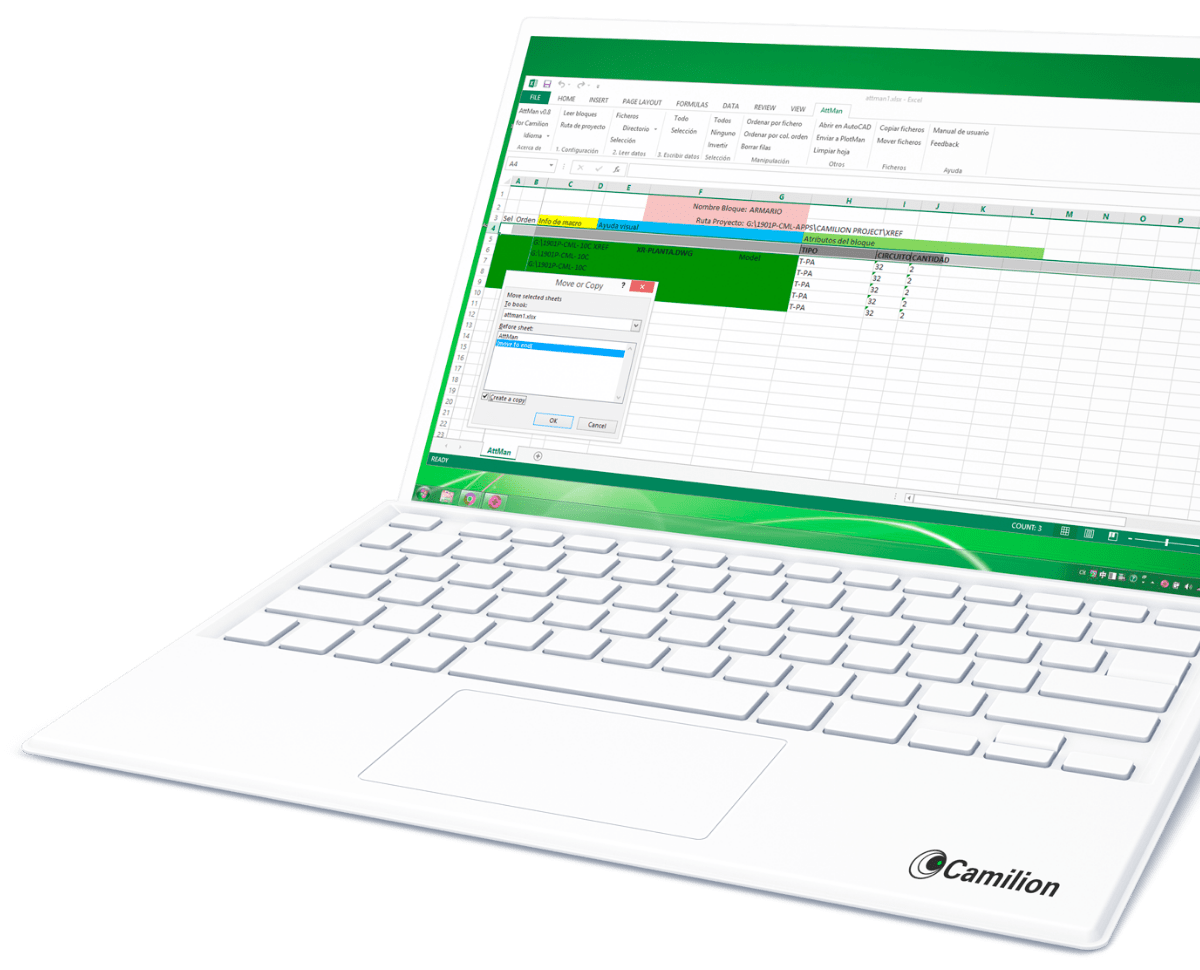
Set up your customised plan
Do you need a customised solution?
Count on us for a customised solution that perfectly fits your needs.
How to use SectionCreator
Other products that work with SectionCreator
Save more than 90% of the time with SectionCreator
Unlock a world of efficiency with Camilion and Save time. Click to revolutionize your workflow now!
Documentation
What is SectionCreation, a Revit Plugin to create oblique sections
SectionCreator is a plugin for Autodesk® Revit® which allows you to make sections simply by clicking on a planar face in your model.
The resulting view will be a Detail Section view and will be opened automatically upon creation.
What can I click on
You can click on any planar face in the model, including:
native model elements
imported elements
elements inside links
About the orientation of the created section
The created section will be be parallel to the clicked face. This means that the section’s viewing direction is parallel to the planar face’s normal.
The section’s up direction will coincide with the face’s U direction.
Scope of the app
This tool works either in Project environment or Family environment.
Related content
Save more than 90% of the time with SectionCreator
Unlock a world of efficiency with Camilion and Save time. Click to revolutionize your workflow now!