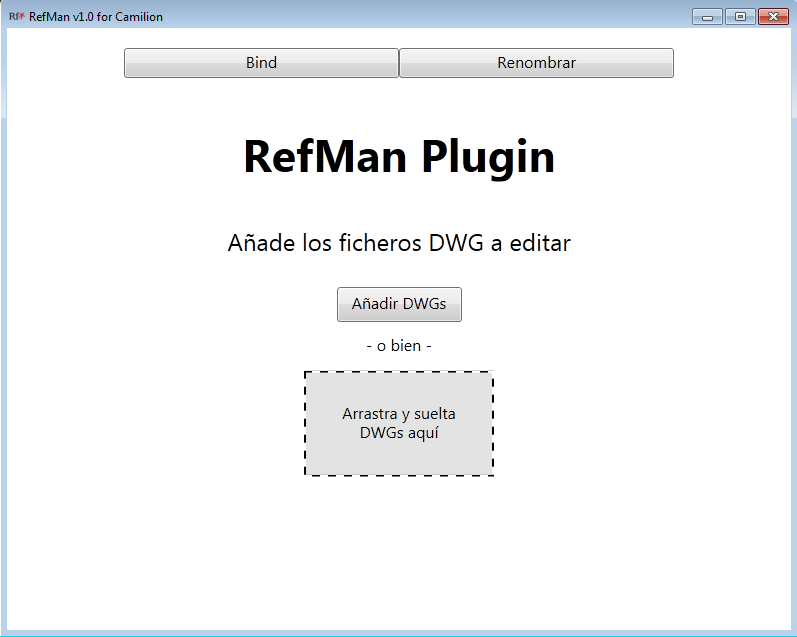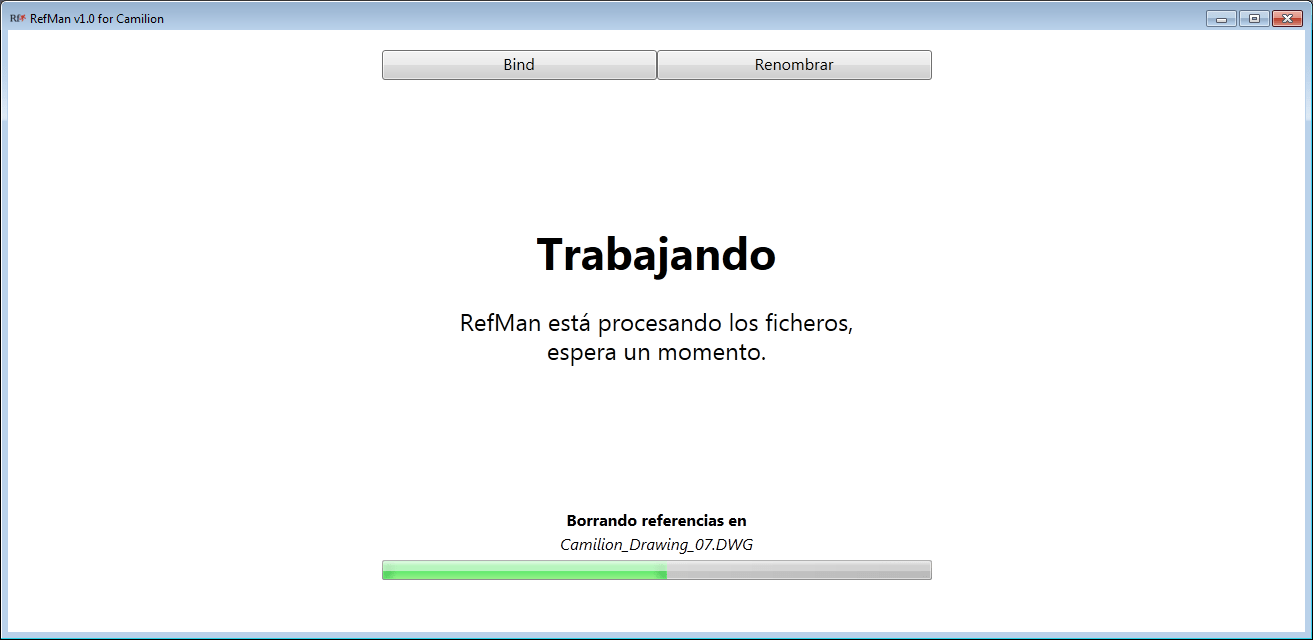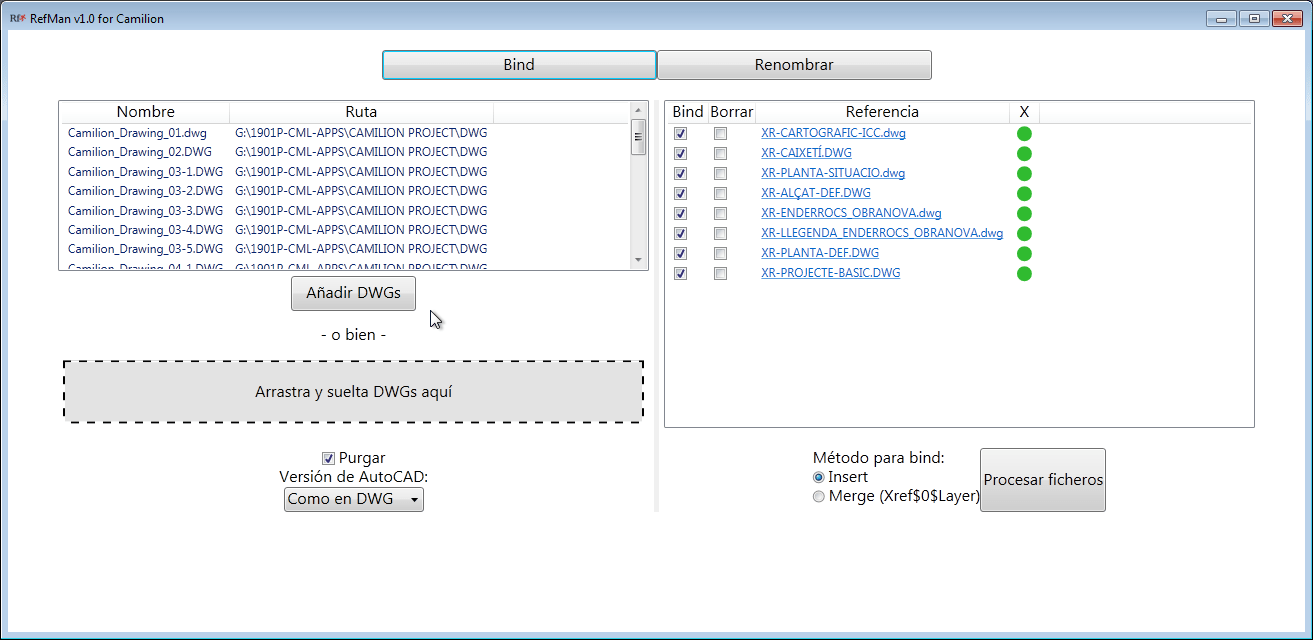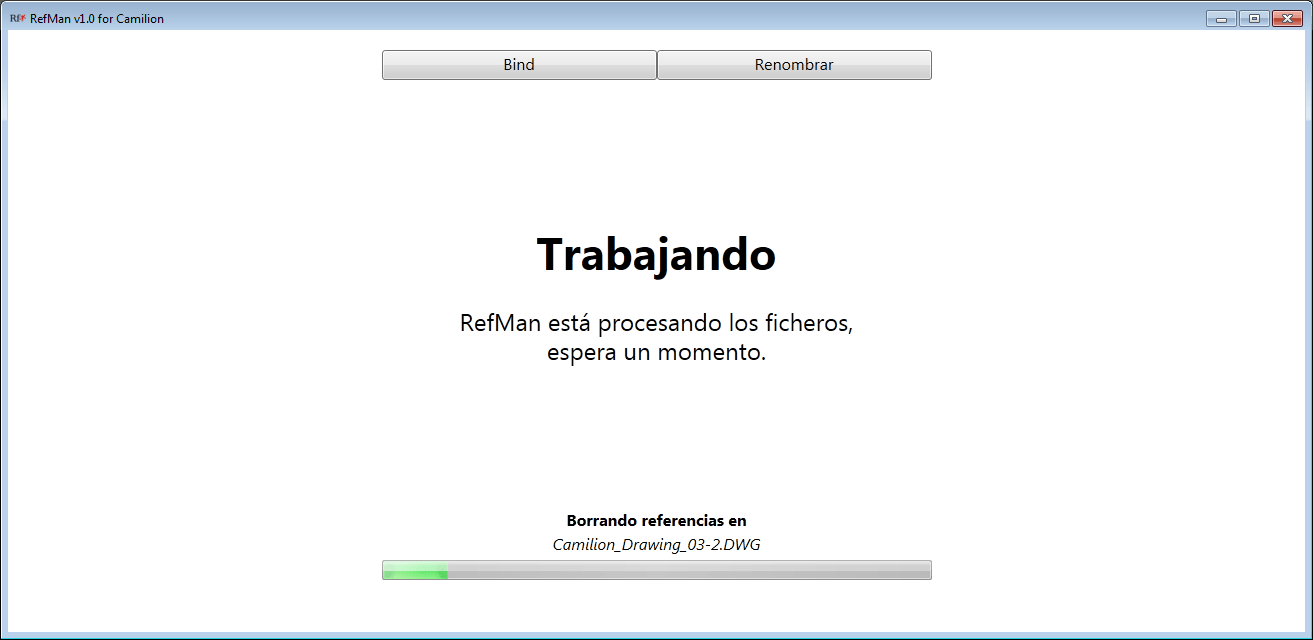When working with Autodesk® AutoCAD® software,
it still happens that sometimes you just have to get rid of External References in a project.
Reasons vary, but there are plenty:
the drawings have to be imported to a software that does not support External References,
the contract specifies that delivered files can’t contain external references,
contractors ask for a single file, …
In this entry, we explain how to use RefMan to quickly Bind or get rid of all External References in a project, no matter how big it is; while making it easy to keep working with External References.
A thousand binds with RefMan
Opening RefMan
This is done from an empty drawing in AutoCAD software, by typing REFMAN in the command line interface.
Load files into RefMan
Remember this works with either tenths or hundreds of files.
Loading files into RefMan can be done by either of the following:
- Drag and dropping files
- Clicking the
Add filesbutton
Now RefMan will start loading and analysing the files, meanwhile you can decide about the RefMan operation, in this case it will be Bind.
The Bind interface
In RefMan’s Bind interface, four columns appear on the right side.
The Bind column determines whether or not a particular external reference will go through will go through the Bind process.
Also of particular interest is the Bind method: Insert or Merge.
If you need help understanding this, [read here][refman-bind-method] for more information.
Applying changes
By clicking on Process files, RefMan will start applying any pending changes on all loaded files.
The application creates a new directory named _refman_bind next to your source drawing files,
and saves the resulting DWG® files with the same name as the originals.
For each modified file, RefMan saves a backup with extension
.RefManBakin the same folder.
If you need to go back to before using RefMan, you can replace your.dwgfiles with the corresponding.RefManBak.
Conclusion
In a quick-paced environment with regular deliveries that require files to go through a Bind process it is
just not possible to keep up doing things manually and it leads to all kinds of tricky mistakes.
By using RefMan you are still able to meet deadlines while ensuring a better quality end result.