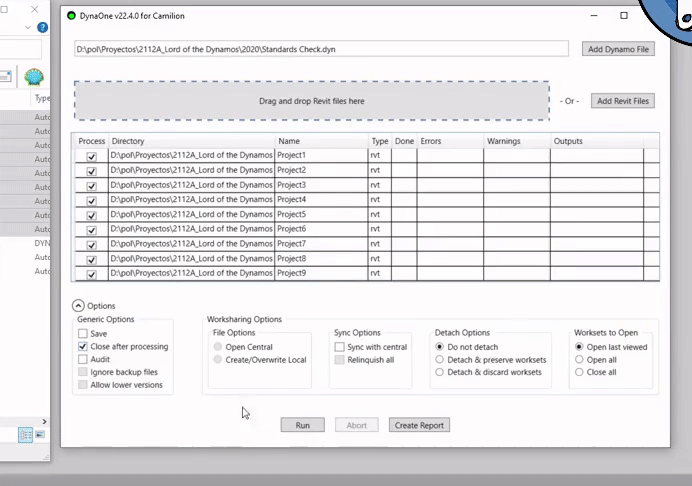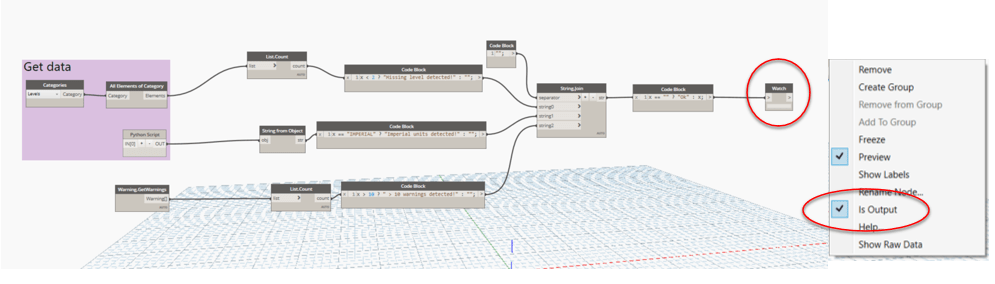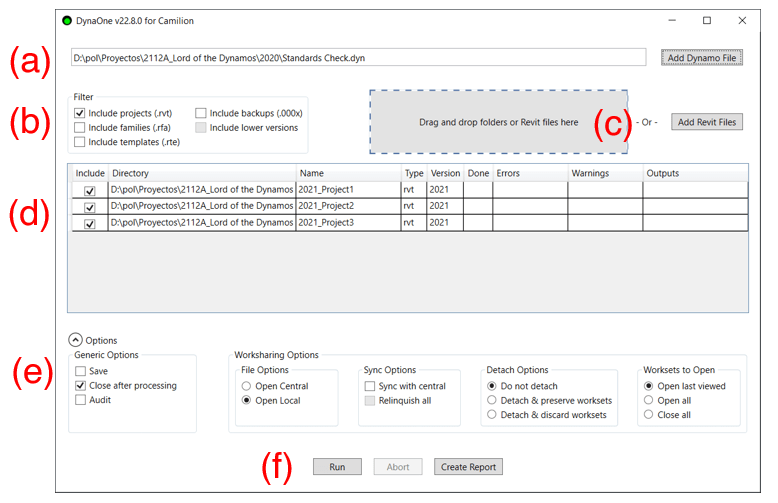If you’re a Dynamo user and you need to execute your Dynamo routines across multiple Revit projects, families or templates look no further!
At Camilion, we’ve developed DynaOne, a plugin for Autodesk® Revit® that does exactly this.
The need for batch processing
If you’re a Dynamo user, and you’re working in big projects or with many files, chances are that you may need to run the same Dynamo script on multiple Revit projects or families.
Common use cases where this can be required include:
- Auditing models on a daily/weekly basis to ensure standard compliance within the office or from clients/providers
- Checking deliverables or models from a client or provider
- Modifying Revit families (adding/removing parameters, creating views, etc.)
There are many more scenarios where batch processing Revit files may be useful and can potentially save hours of repetitive work.
For this purpose we’ve developed DynaOne, a Revit plugin that allows you to process all the Revit files you want with a Dynamo script in one click.
Standards compliance example
A common use of DynaOne is to check that the standards you set up in your office or those that are required by your clients or by public administrations are being followed.
Let’s suppose that project’s standards include the following:
- Each file can have a maximum of 10 warnings
- The units must be set to metric
- The level at 00 must be named with a specific convention
- Families must have specific parameters
The Dynamo script
As the responsible BIM Manager, you must check that each new project or each deliverable meets these minimum requirements.
Even within your own company, it can be difficult to ensure that everyone uses the latest version of your starting template, and some deviations can happen, when we factor in collaborating with the outside world, such deviations from the standard are nearly unavoidable.
What you can do is, to proactively detect anomalies, so you create an amazing Dynamo script that automatically checks all these standards and reports the results back in a Watch node.
You set this watch node as Output so you can see the result from the Dynamo Player for more ease.
The problem
The problem arises when you have to check for standard compliance multiple times each day, every day… you would have to open each revit project, run the Dynamo script, get the results, repeat ad nauseaum.
The solution
The solution to this tedious task is to download and install the DynaOne plugin!
To use the plugin, simply click on the DynaOne button, located in the Camilion tab and the main window will appear.
Next, choose your Dynamo script (a) and drag and drop all the Revit files you wish to process (c) (you may drop one or more folders as well).
A preview list with all eligible files will be displayed (d) and you can choose which ones to exclude from the process by ticking the Include checkbox.
For the last step, choose your options from the options section (e). In our example, we’re just interested in getting a report on the status of the file, so we would uncheck the Save checkbox and possibly check the Detach radiobutton if we’re working with workshared models.
Once you’re ready, just click on the Run button and go take a break (seriously).
DynaOne will open and process your files one by one on the Revit window that you had already opened.
It is important to note that this particular Revit window will be “busy” processing all the revit files until it finishes; so if you need to work in Revit you have to open a new Revit window.
Unlike other implementations, DynaOne uses a single Revit session.
This means that it is not necessary to close and open Revit between files, which means you will save a lot of time.
Conclusion
DynaOne is a very powerful tool if you need to batch process multiple Revit files with one Dynamo script.
Unlike any other available app, DynaOne is able to log any warnings, errors and output messages that occur in Dynamo.
We hope the BIM community can benefit from these tools and find value in them.
Download and try DynaOne today!