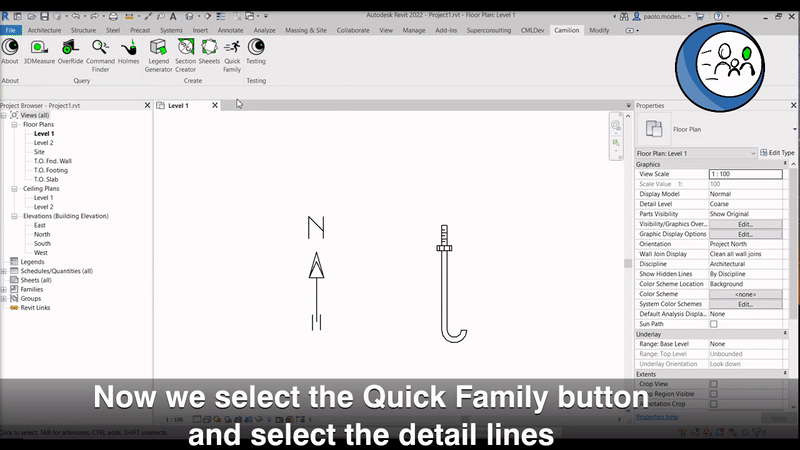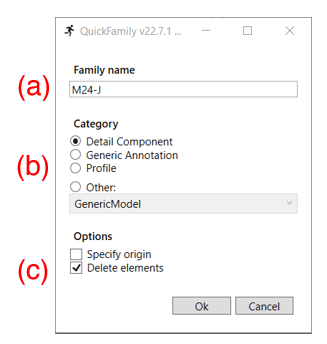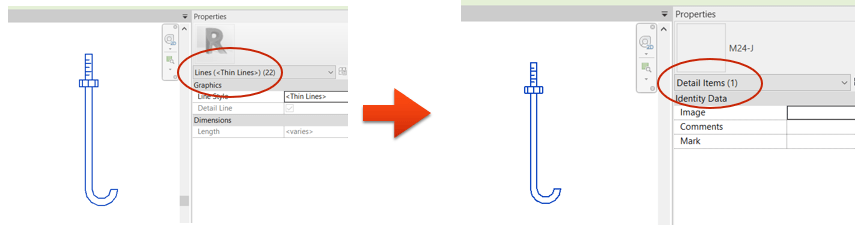Wouldn’t it be great if you could create Revit 2D families with the same ease as making blocks in AutoCAD®?
Well, that was exactly our intention!
Quick Family is a free plugin for Revit® that lets you easily create 2D families with just one click!
What is Quick Family
Quick Family is a plugin for Revit® that is meant to simplify the process of creating 2D families on the fly while you’re in the project: simply select the 2D elements you wish to convert to a family, click on the QuickFamily button and choose the name and category.
The following example will explain the plugin usage.
Creating a north arrow symbol and an M24 bolt detail
Suppose you find yourself with a collection of detail lines in a 2D view that represent a symbol or component.
The best practice guidelines suggest you convert these lines to 2D families (annotations, detail components, profile, etc).
As a reminder, an annotation family is meant to be used for abstract symbols, such as north arrows, exit symbols, switch symbols, etc. while detail components are used to represent an actual element such as bolts, window frame sections, floor details, etc.
Quick Family greatly simplifies this process by allowing you to select the 2D elements you wish to convert to a family. A dialog is presented where you:
- Choose a name
(a)for your family - Choose a category
(b) - Choose if you wish to specify the origin and delete the original 2D elements
(c)
… and voilá!
All your messy detail lines are transformed to a neat and fully-native Revit family.
Supported 2D elements and categories
For a list of supported 2D elements and categories, see the documentation page.
Conclusion
Creating 2D families in Revit has many times been time consuming and a necessary chore if you find yourself trying to keep consistency across your projects. With Quick Family you can reduce significantly the time needed for the creation of this kind of families.
This is a free plugin, if you found it useful, please let us know so we can extend it’s functionality in future releases!