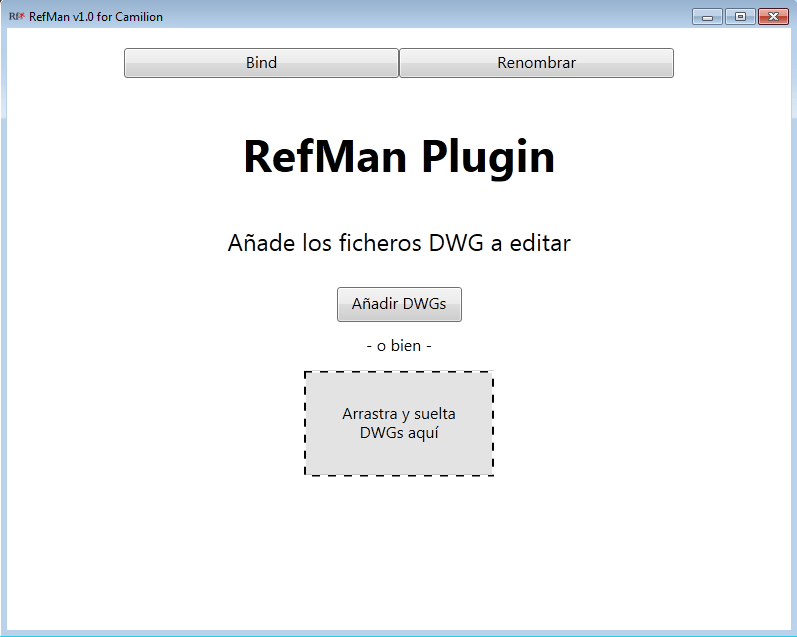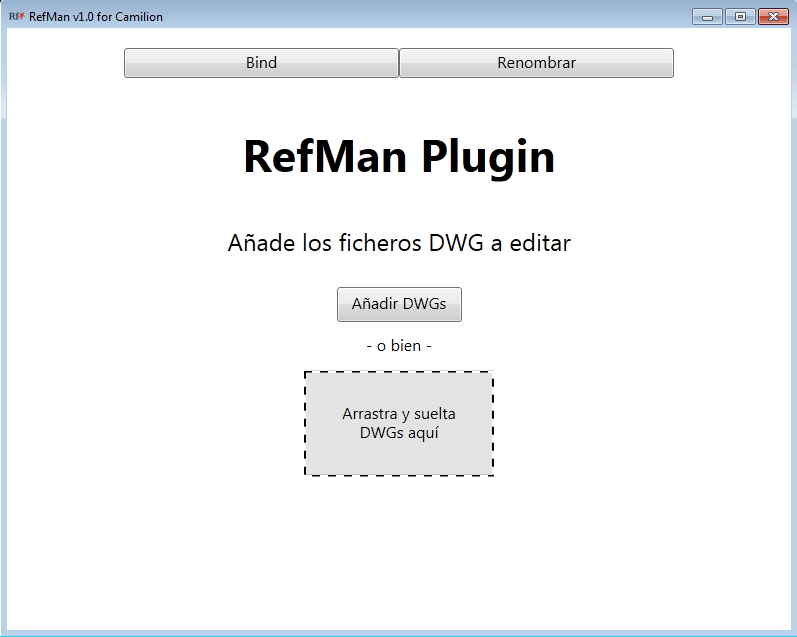When working with Autodesk® AutoCAD® software and External References,
it might happen that things move around and not all DWG® files are updated.
This can happen because of contract requirements of file versioning, merging or splitting data across
different references, adapting a standard to the realities of the project, …
In this entry, we explain how to use RefMan and its quick overview to avoid or
detect and correct early that situation.
As usual, we treat projects as if they had hundreds or a thousand files, but this is also applicable to
projects with a smaller file count.