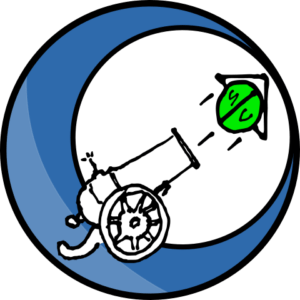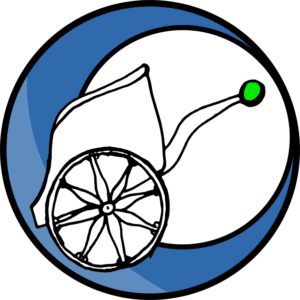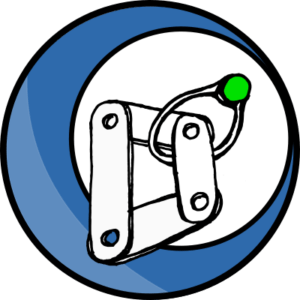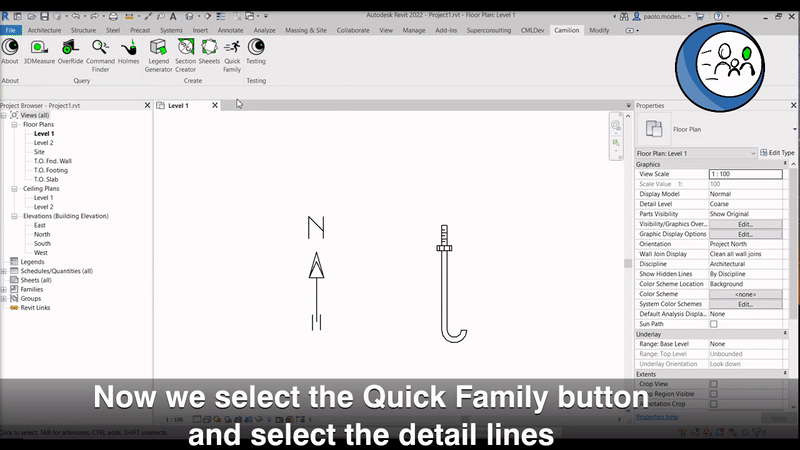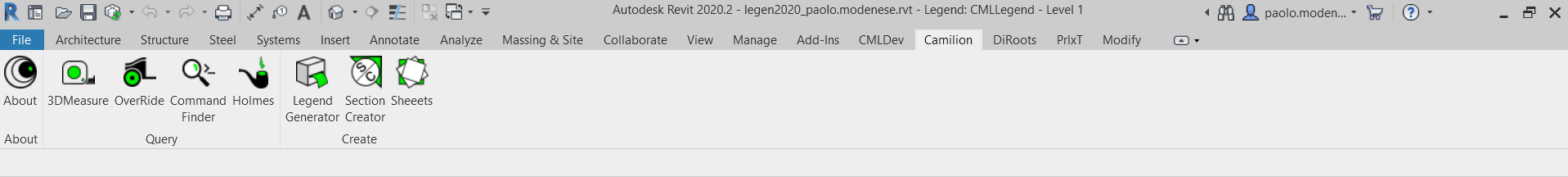QuickFamily |
Plugin for Revit
Choose between multiple types of 2D families including profile, generic annotation and detail items.
Free Plugin
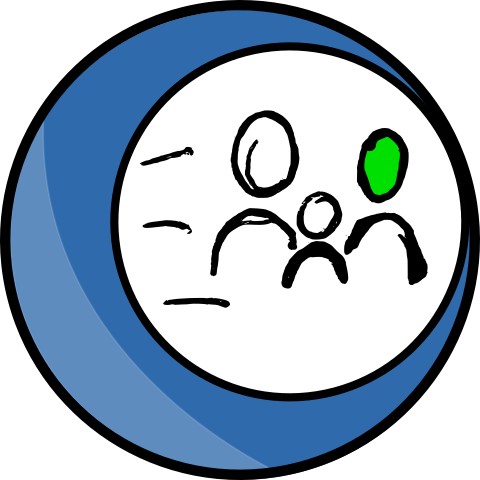
QuickFamily’s main functions
Free of charge!

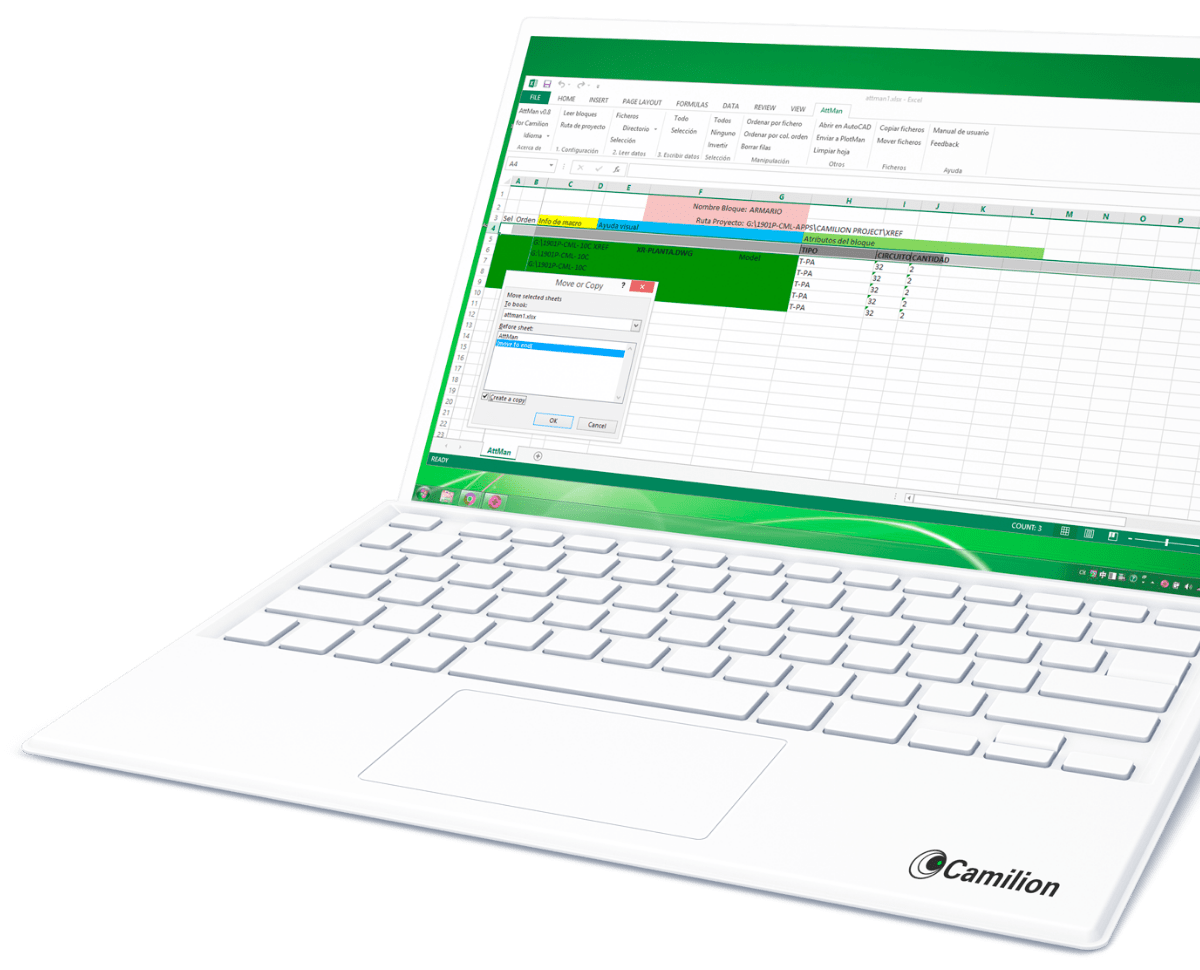
This plugin is for free!
Do you need a customised solution?
Count on us for a customised solution that perfectly fits your needs.
How to use QuickFamily
Other products that work with QuickFamily
Save more than 90% of the time with QuickFamily
Unlock a world of efficiency with Camilion and Save time. Click to revolutionize your workflow now!
Documentation
What is QuickFamily, a Revit plugin to make 2D families
Remember how easy it was to create blocks in AutoCAD®? Well, our intention was to create a similar process for the creation of 2D families in Revit: Quick Family is a free plugin for Revit® that lets you easily create 2D families with just one click!
Compatibility
Currently, QuickFamily is compatible with:
- Autodesk® Revit® versions 2018 to 2026
How it works
While inside a 2D view in a Revit project, click the Quick Family button from the Ribbon. You’ll be prompted to select the 2D elements you need for your family. One single rectangle dragging selection is allowed. Alternatively, select your 2D elements before clicking on the Quick Family button.
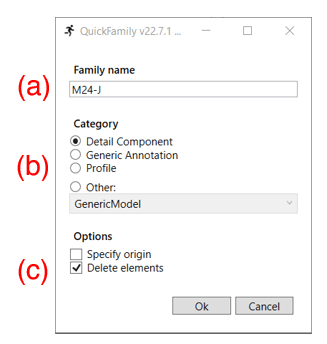
Next, in the dialog box, assign a name for your family (a) and choose a category between the available options (b). You can choose to specify the family origin and delete the original 2D elements used to create the family (c). Click Ok.
If you selected the Specify Origin checkbox, you’ll be prompted to specify the origin of the family on the view. The plugin will then create the family with the name you specified as the family’s name and position it where the original 2D elements were. Finally, if you selected Delete elements , the original 2D elements selected will be deleted from the project.
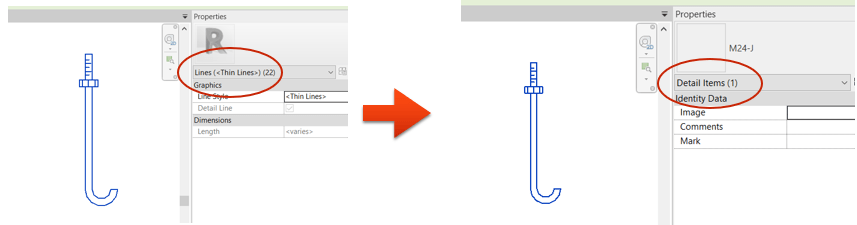
Supported 2D elements
Currently, only detail lines are supported. If you believe this plugin can be useful in other circumstances, let us know so we can add more functionality and support other 2D elements.
Supported categories
Currently, we are supporting the following family categories:
- Generic Annotation
- Detail Component
- Profile
- Casework
- Entourage
- Furniture
- Generic model
Related content
Save more than 90% of the time with QuickFamily
Unlock a world of efficiency with Camilion and Save time. Click to revolutionize your workflow now!