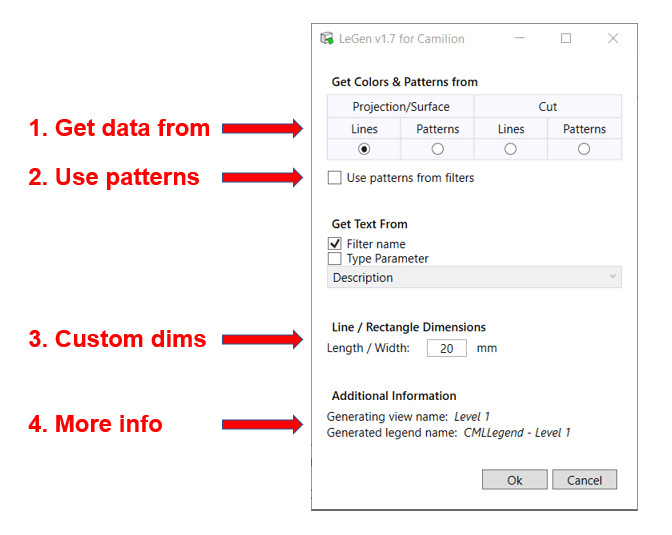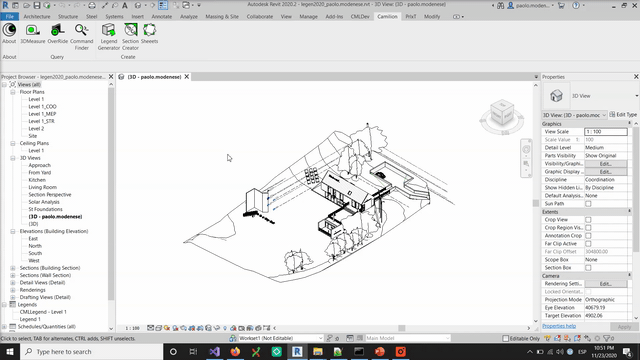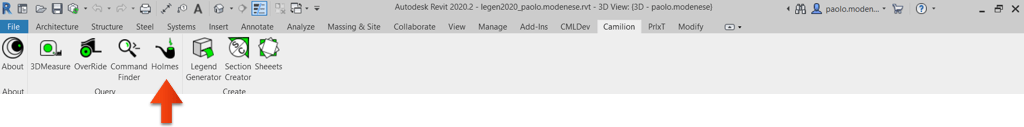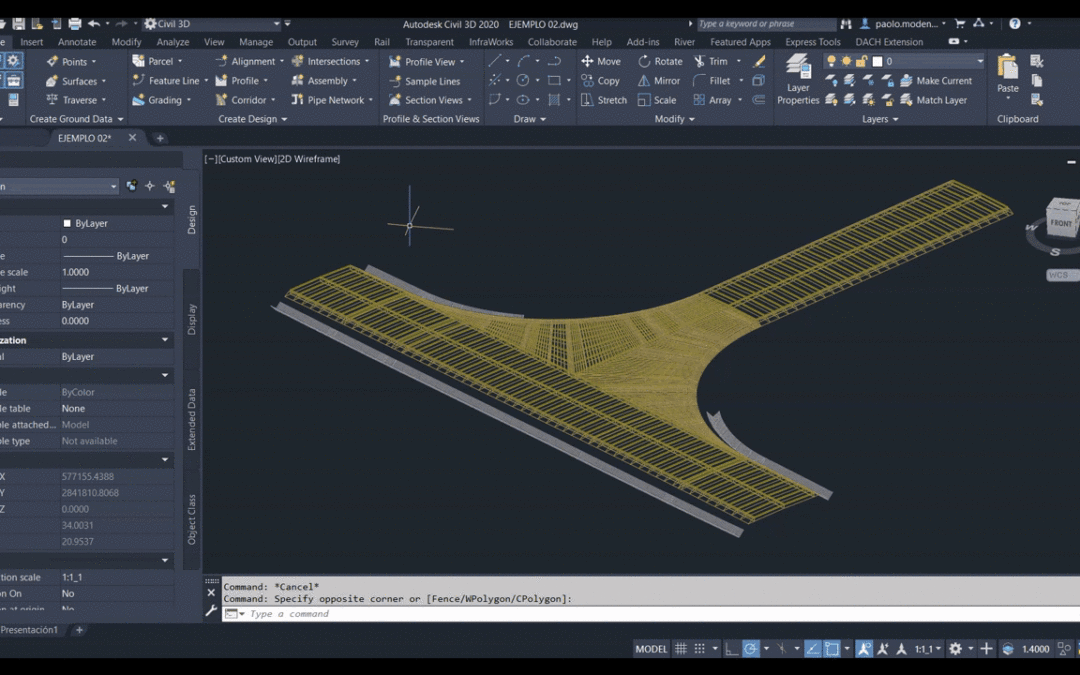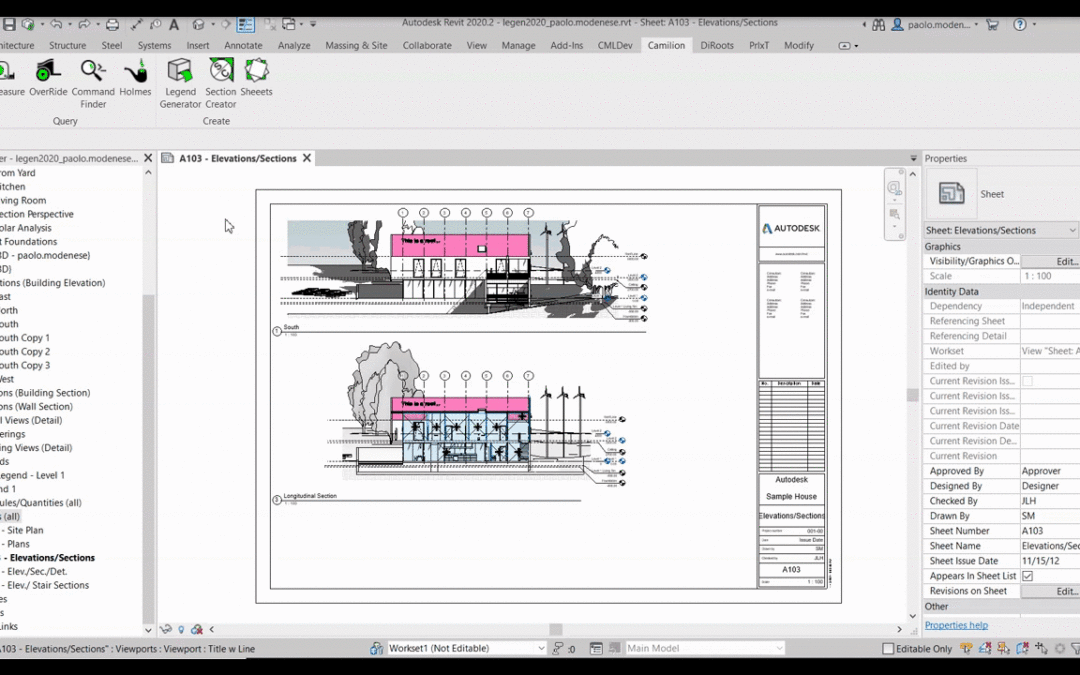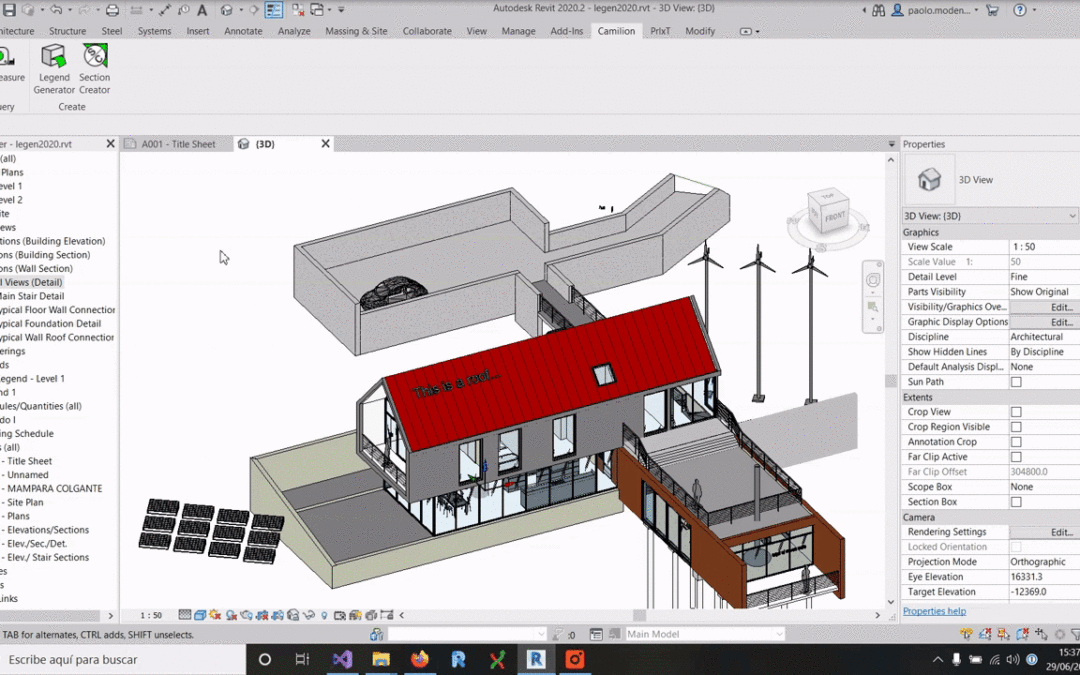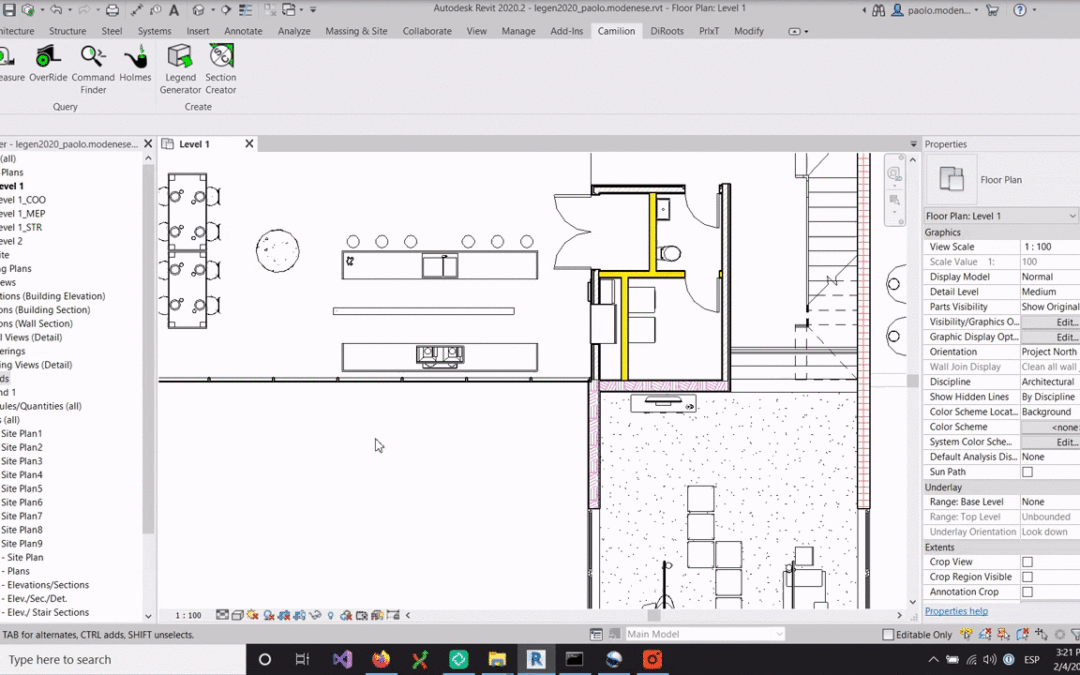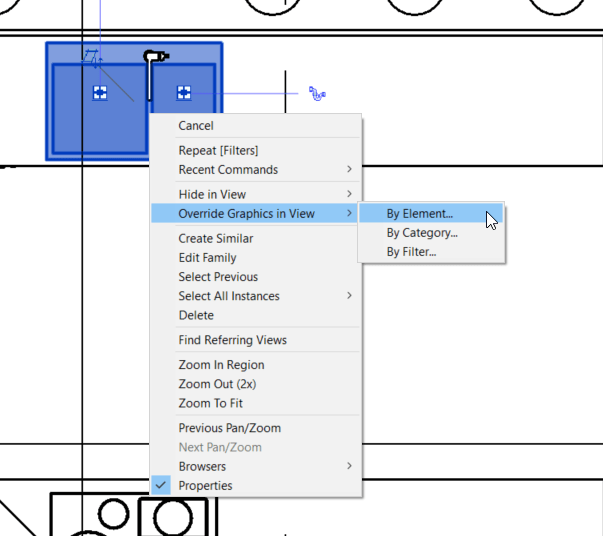We’re always committed to improving our apps, and after gathering some valuable feedback from our clients, we’ve been busy improving our LeGen, a plugin for Autodesk® Revit® Software.
With this upgrade we not only add more options like patterns and lines, but we make creating your LeGends even easier!