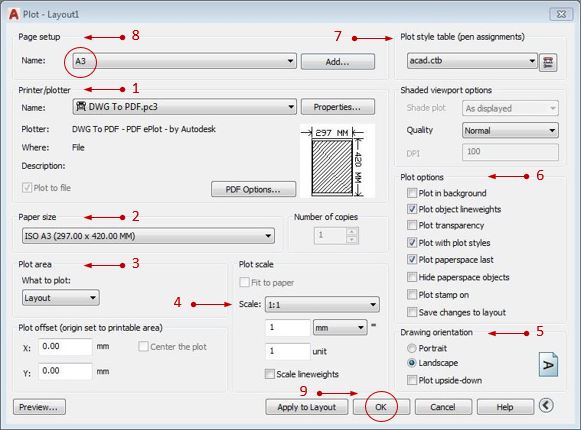The following instructions will guide you through the installation process of our plugins.
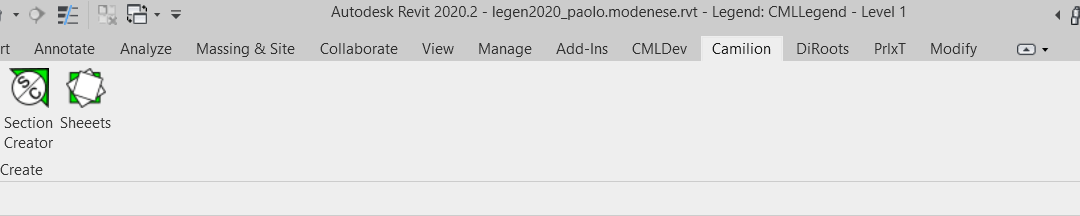
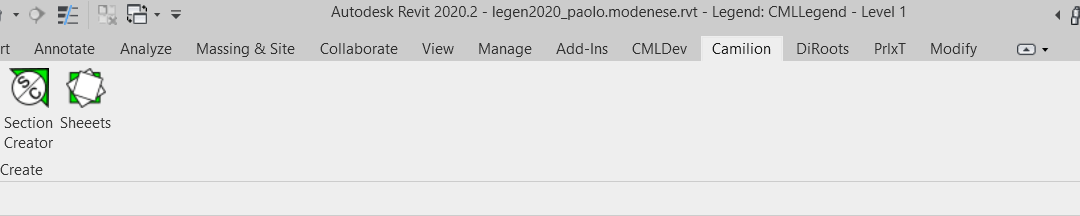
The following instructions will guide you through the installation process of our plugins.
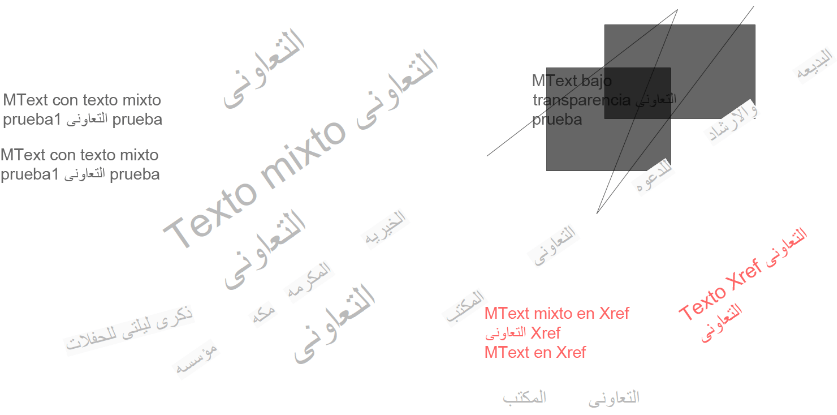
It is not widely known, that using transparencies
in Autodesk® AutoCAD® software
makes the resulting PDF files be rasterised.
This can have unexpected results. A notable example being Arabic texts.
| Original text | Printing with transparencies | Printing with PlotMan |
|---|---|---|
| الحكومي | ا ل ح ك و م ي | الحكومي |
| التعاونى | ا ل ت ع ا و ن ى | ﺍﻟﺘﻌﺍﻭﻧﻰ |
We will explain why this happens, and how we manged to solve it in
one of our apps: PlotMan for all of our customers who can now
just use PlotMan normally to create their PDF files and not worry about this at all.