The following instructions will guide you through the installation process of our plugins.
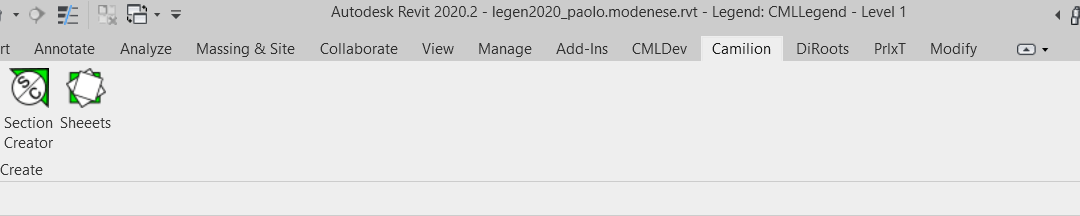
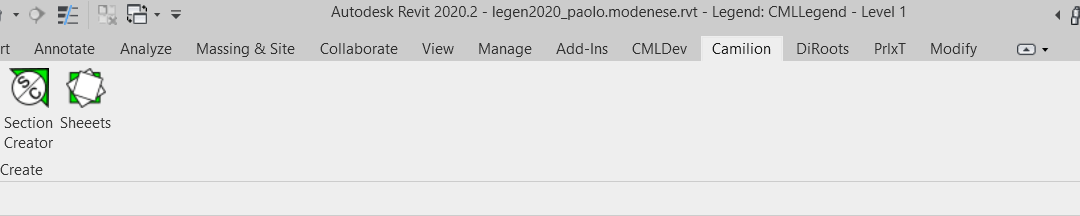
The following instructions will guide you through the installation process of our plugins.
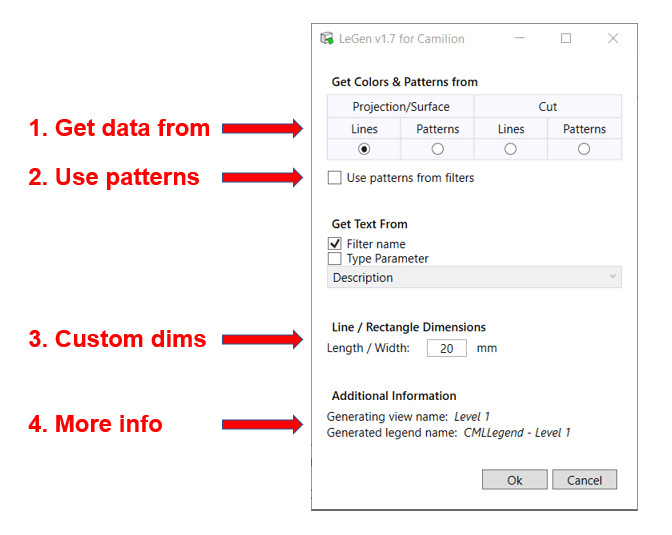
We’re always committed to improving our apps, and after gathering some valuable feedback from our clients, we’ve been busy improving our LeGen, a plugin for Autodesk® Revit® Software.
With this upgrade we not only add more options like patterns and lines, but we make creating your LeGends even easier!

2020 was a rough year and without doubt we still have some difficult time ahead.
Nevertheless, we want to start this 2021 with all the good energy and positivism we can, so we have a few exciting announcements to make including free goodies for everyone!
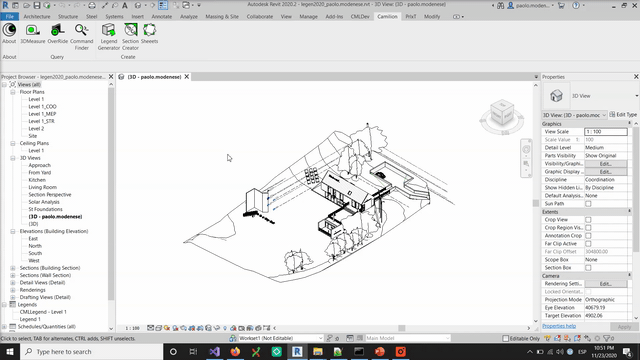
If you are a long time AutoCAD® user you probably miss the good old Command Prompt, very useful not only to type in commands but also to explore what commands are available in the program. With this in mind, at Camilion we developed CommandFinder, a free Command Line for Revit®!
Put simply, CommandFinder is just the Command Line Prompt for Revit®.
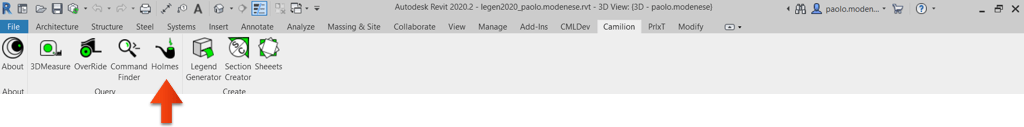
One of the most common problems Revit® users have is that one or more elements are mysteriously missing in a specific view. This is due to the fact that the complexity of the software allows a wide array of options to control object visibility, to the point that tracking down an element may become a daunting and time consuming task.
To aid our clients, we developed Holmes, a plugin for Revit® that will perform automated tests to help you find your missing elements with one click!
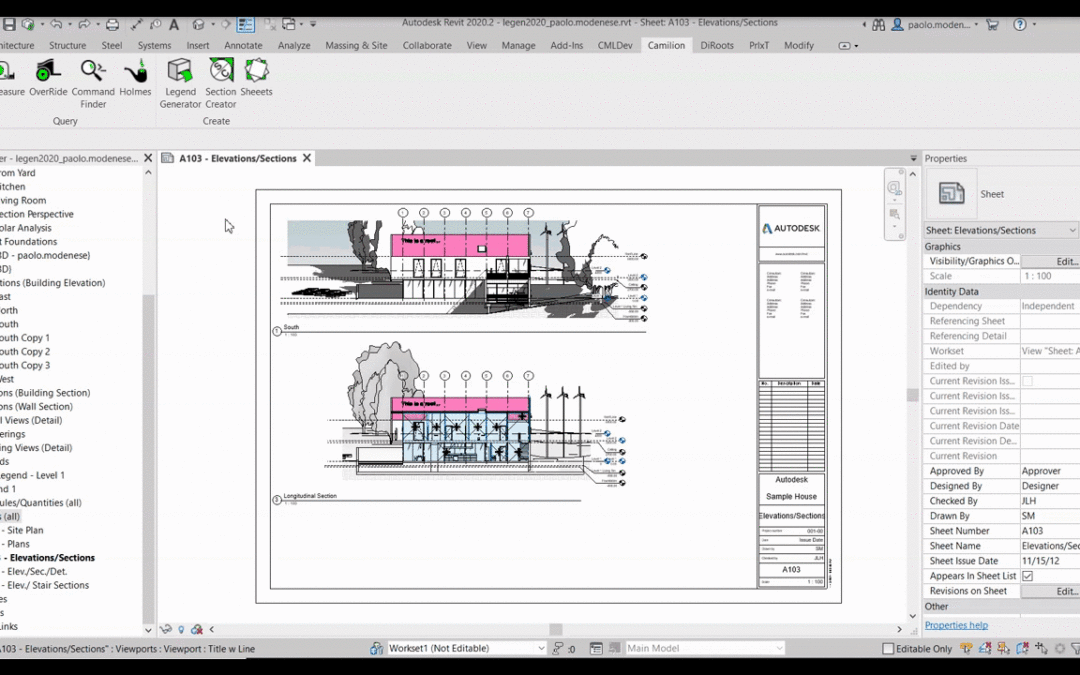
So probably you have tried to right-click on a sheet in your project browser and selected Duplicate View, only to find bitter disappointment in the fact that the three duplicate buttons are grayed out. 🙁
Revit® unfortunately, doesn’t have a default tool for sheet duplication.
Well, fear no more. At Camilion we’ve developed a plugin that can duplicate 1 or 100 sheets in a couple of clicks.
Remember the last time you opened a project just to find it plagued with manual graphic overrides? The kind where someone had to repeat right-click > Override Graphics in View > By Element a gazillion times.
You, the experienced project manager, know that this tool is to be used only sparingly; for it can become a nightmare to spot out these types of overrides.
Luckily, we at Camilion have seen our share of the dreary By Element overrides and thus developed a plugin to manage them in a couple of clicks…
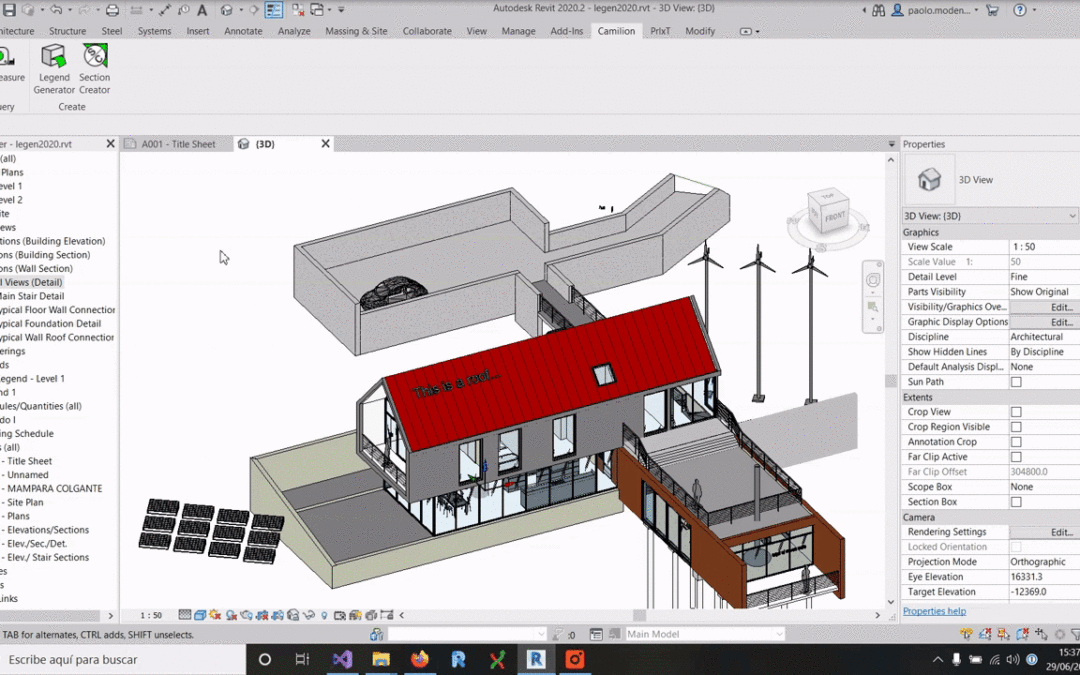
There is no native funtion in Autodesk® Revit® that allows you to create a section view simply by clicking on a planar face. That’s why at Camilion we developed SectionCreator.
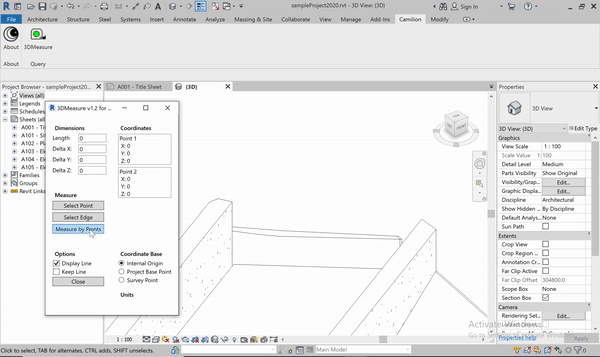
Autodesk® Revit® is a very complex and complete BIM software that allows you to do many things in many ways.
But if there’s one feature that has always been missing for this software that’s precisely the ability to measure in 3D.
This seemingly trivial task for some reason has not been integrated yet as of 2021 release, so the dev team at Camilion decided to create the 3DMeasure tool.