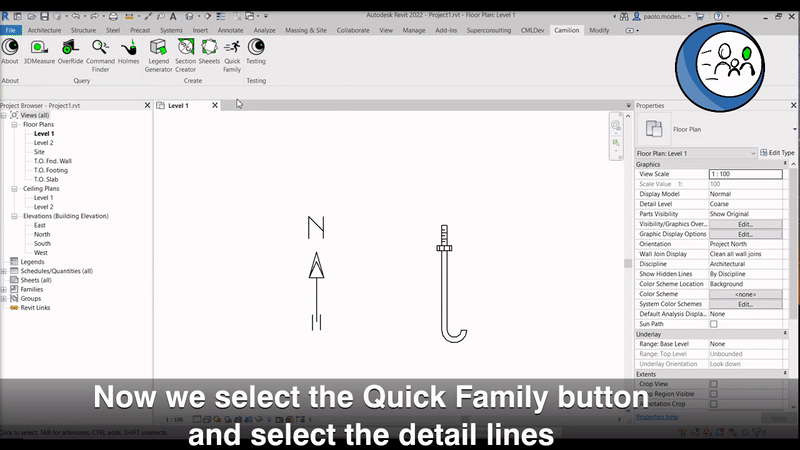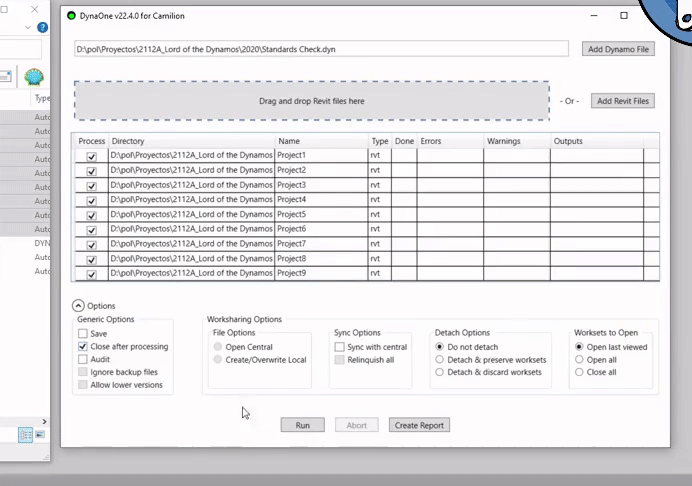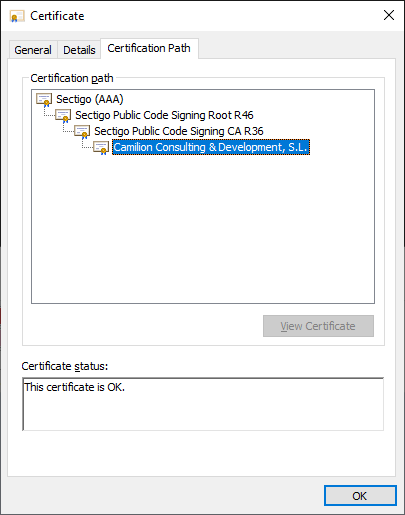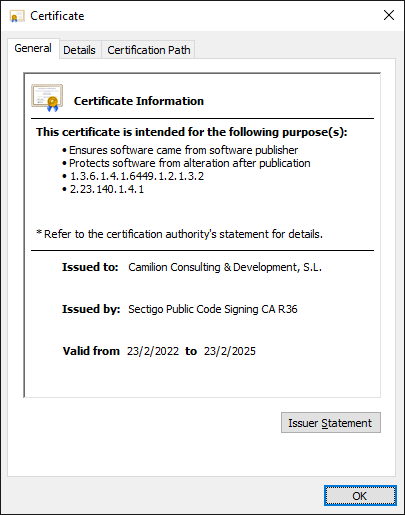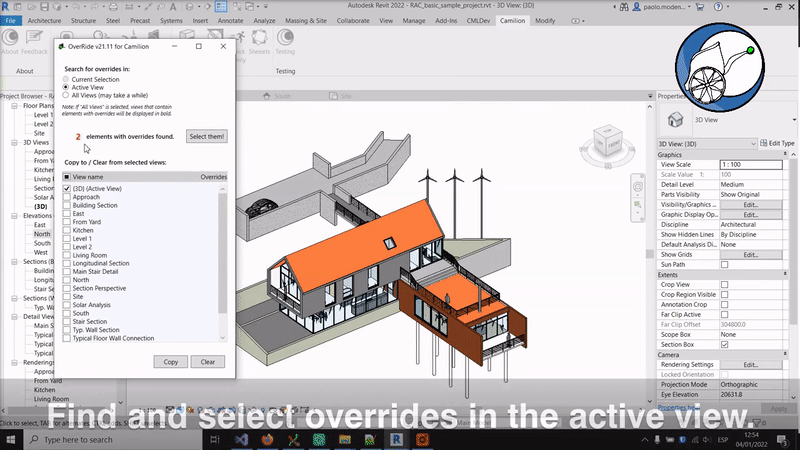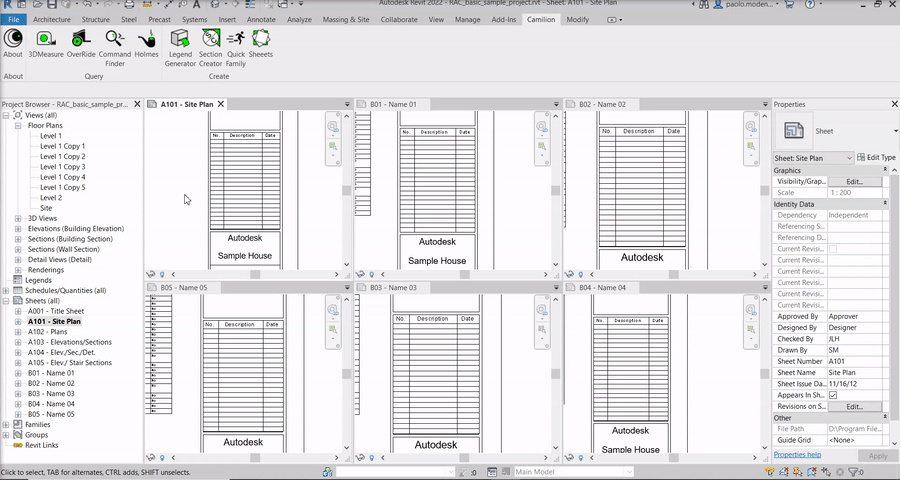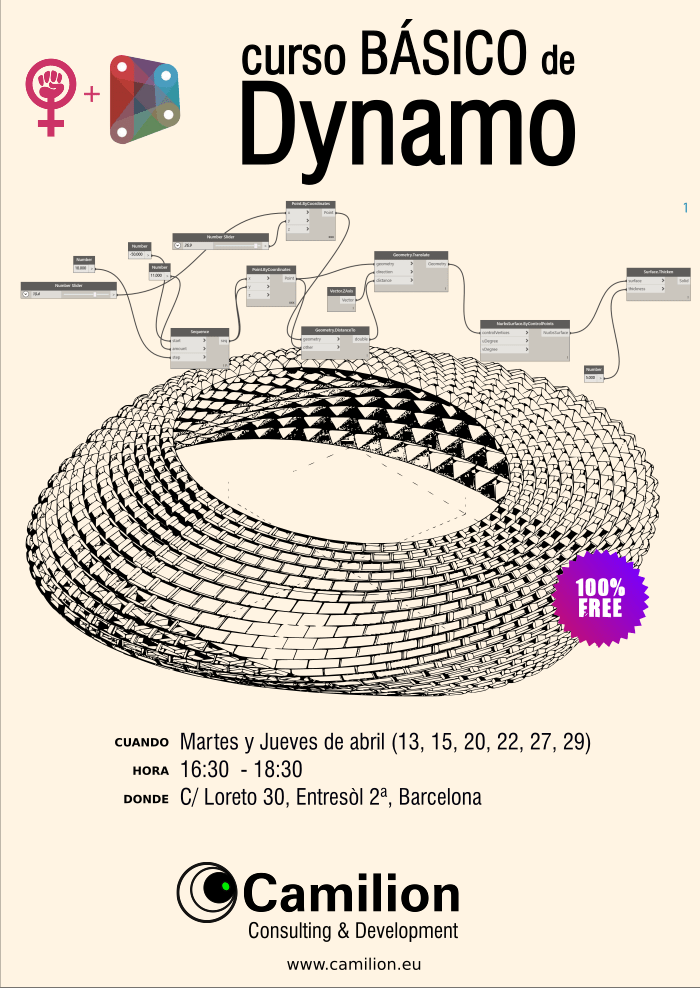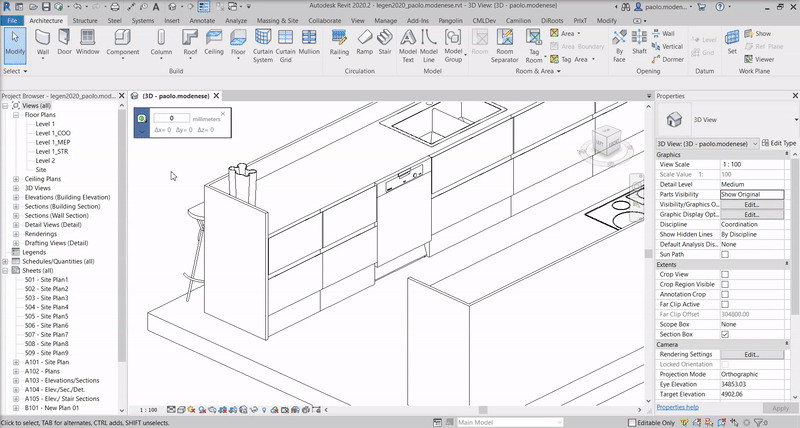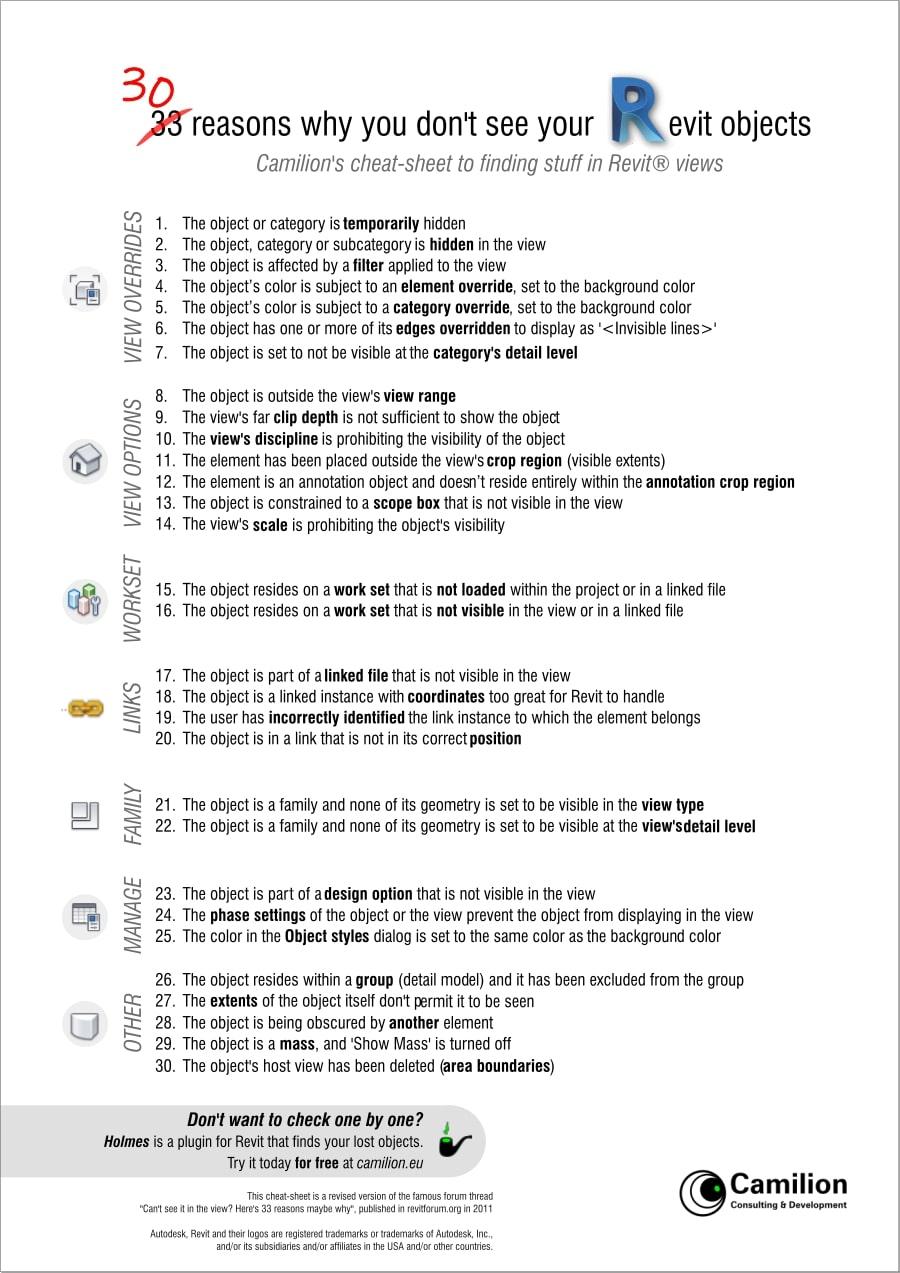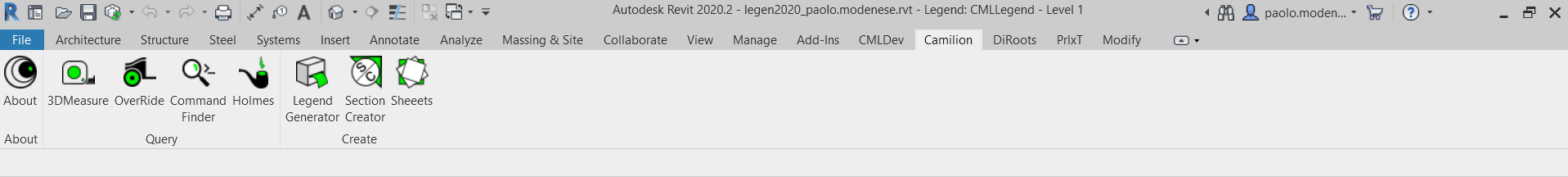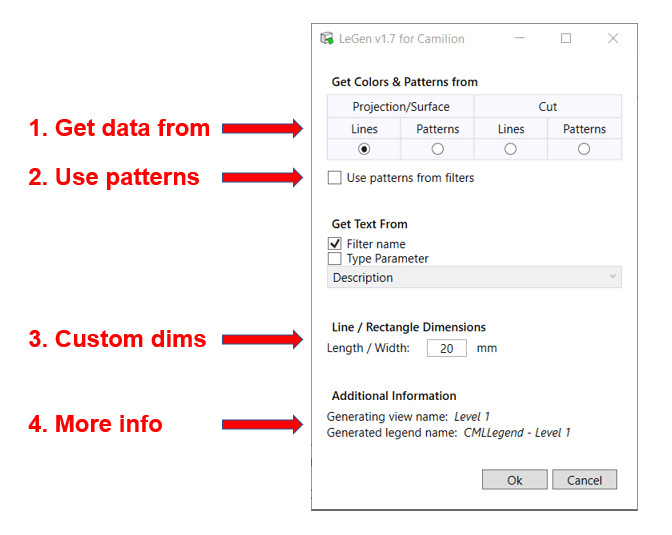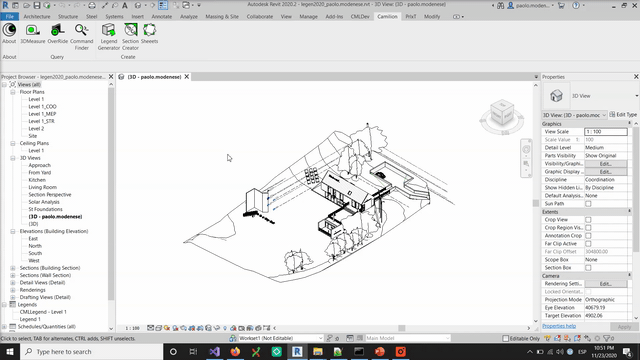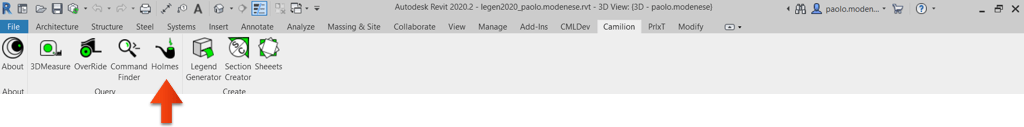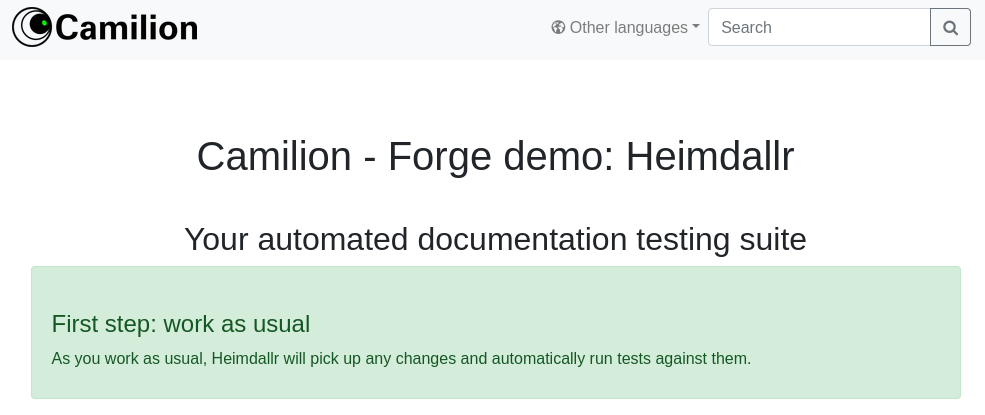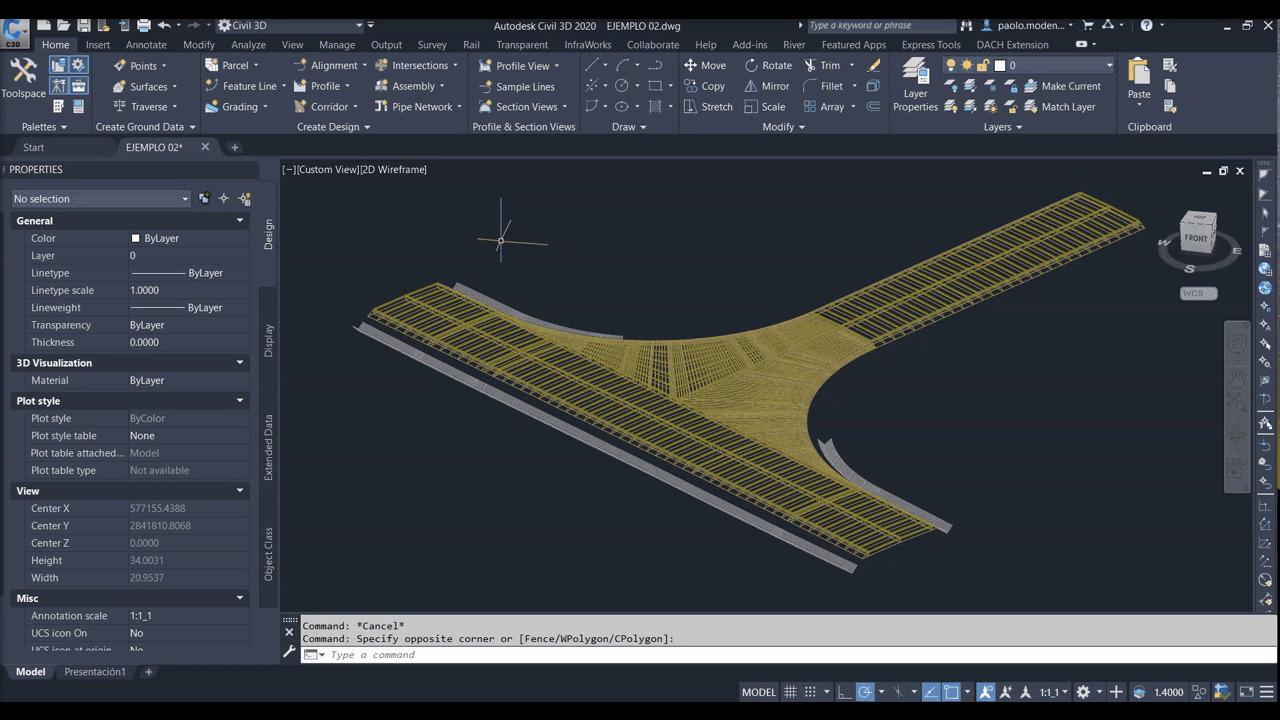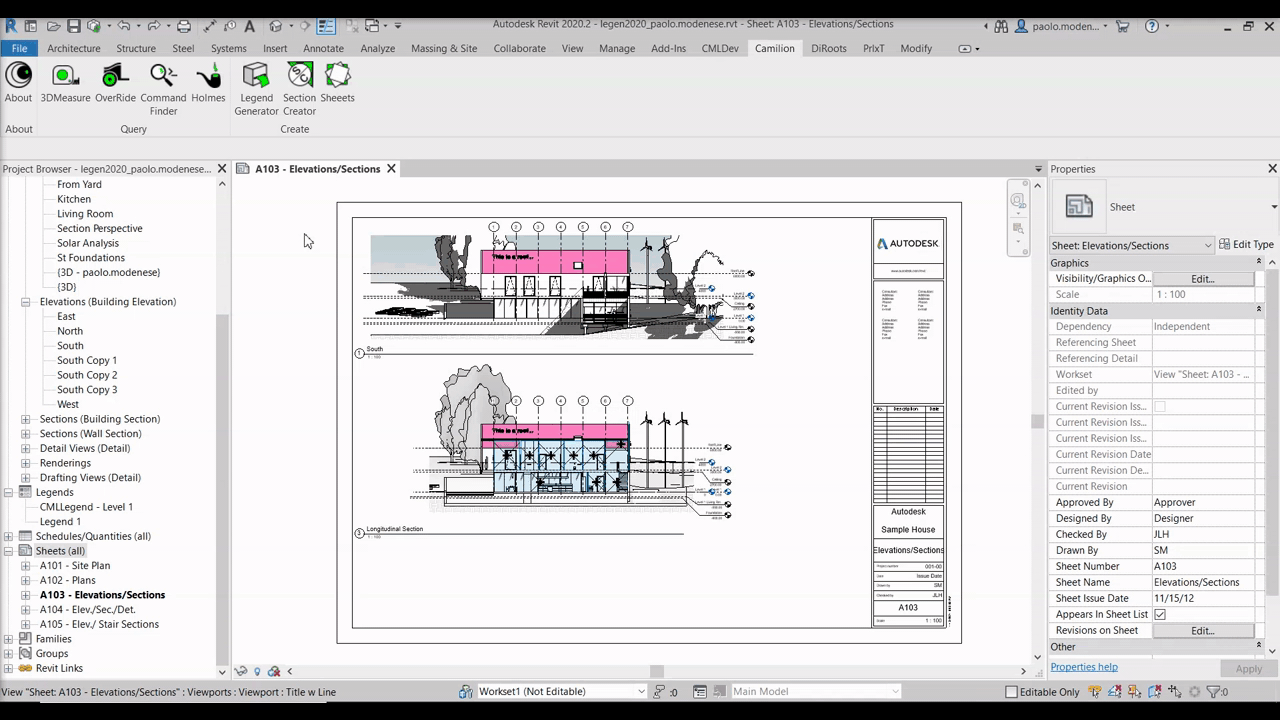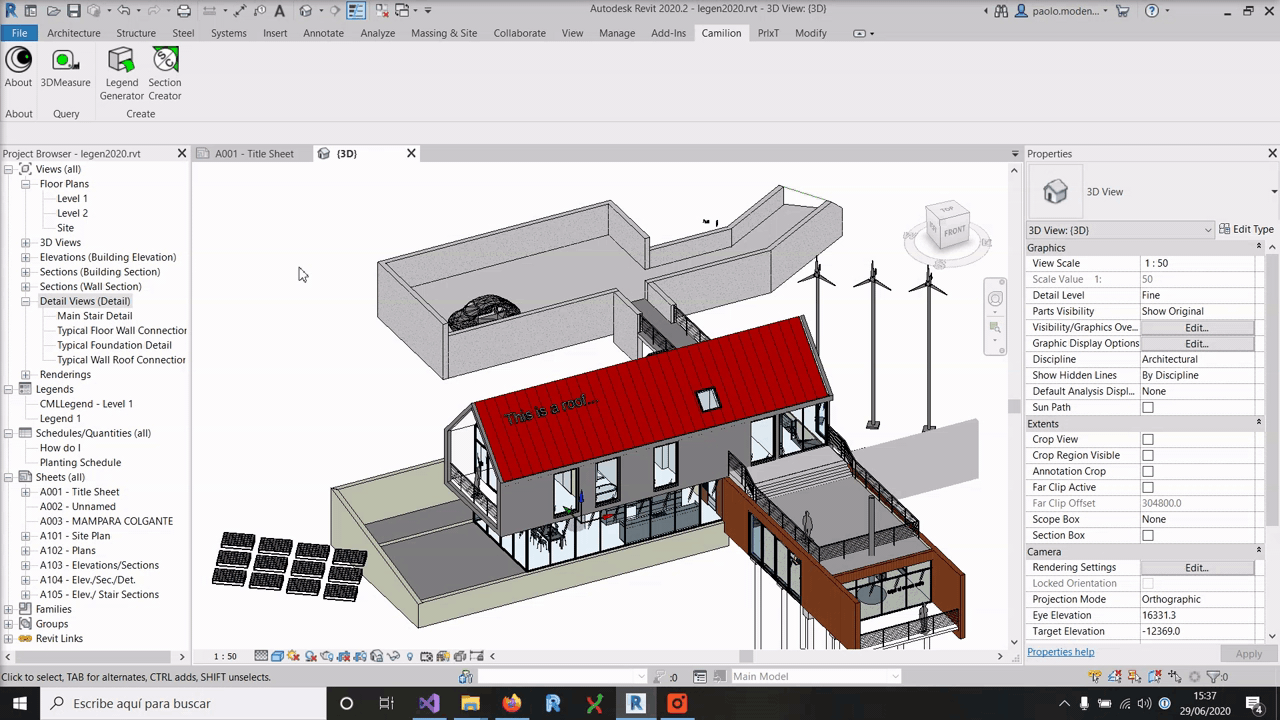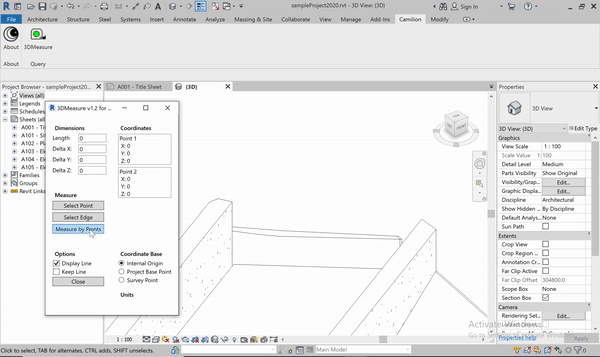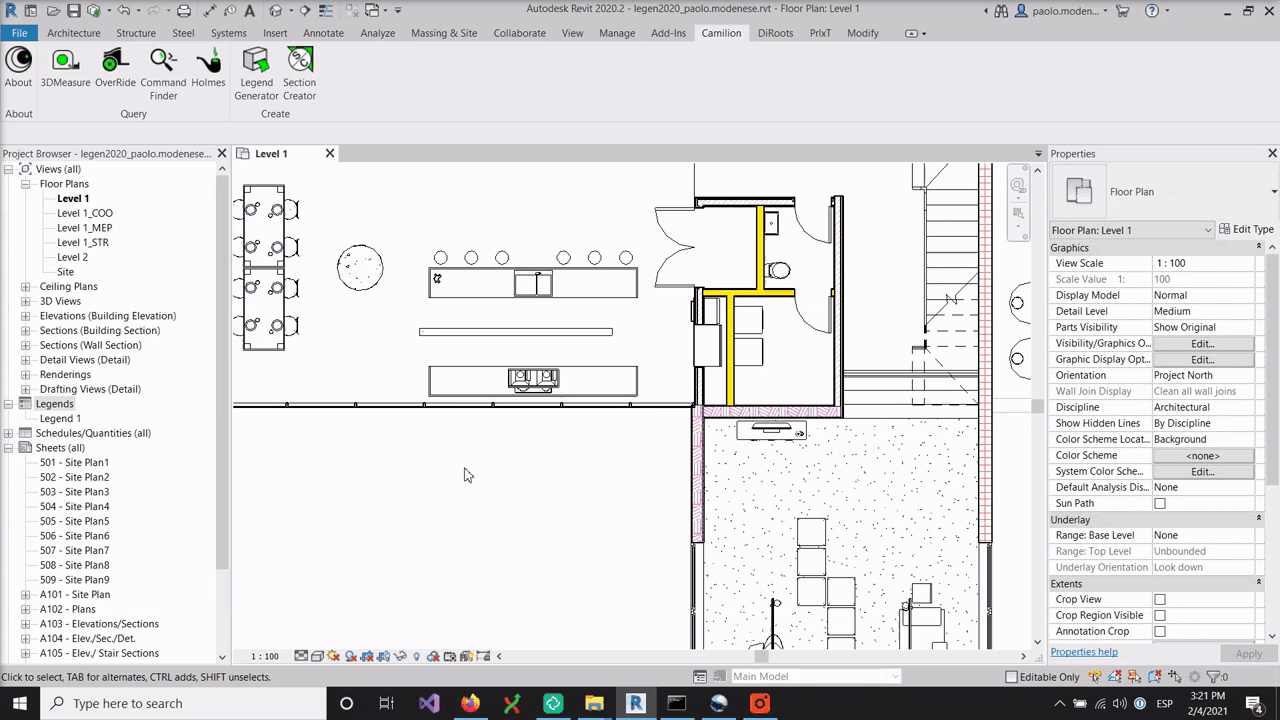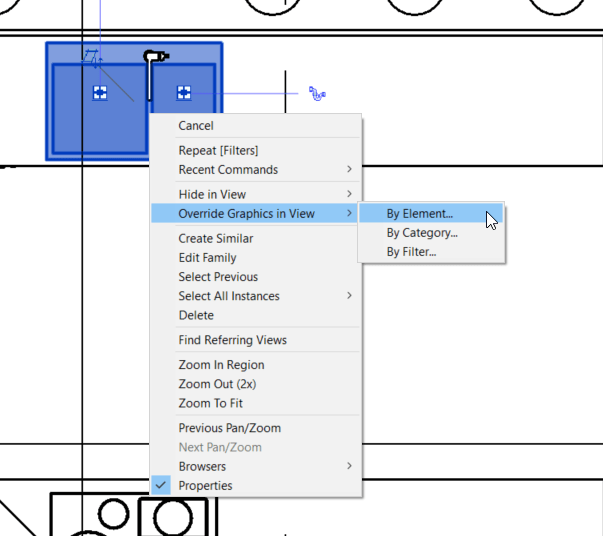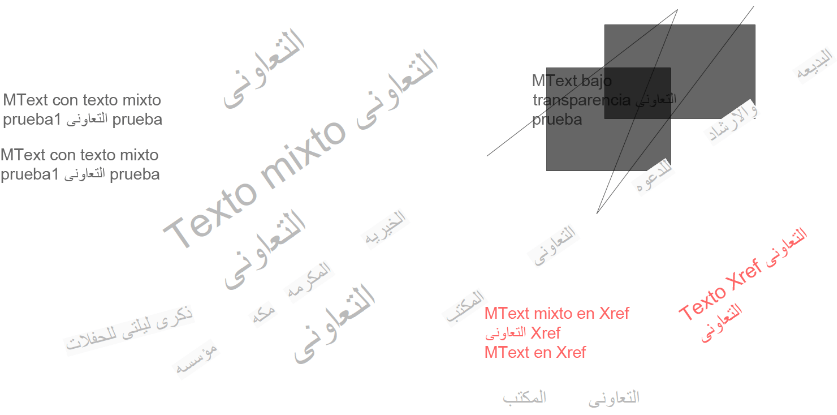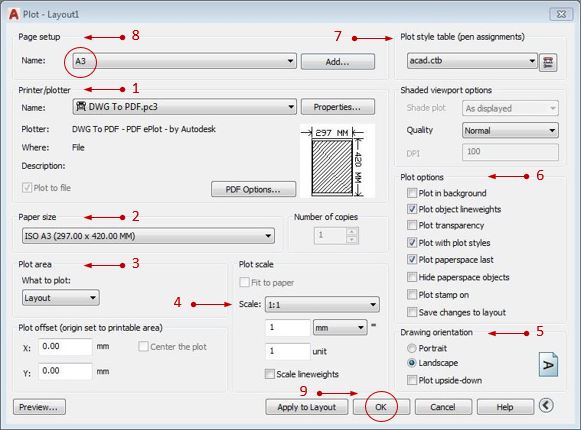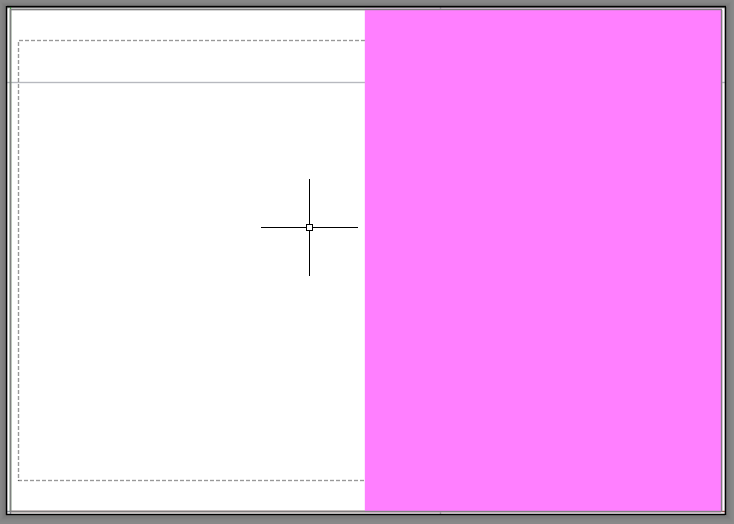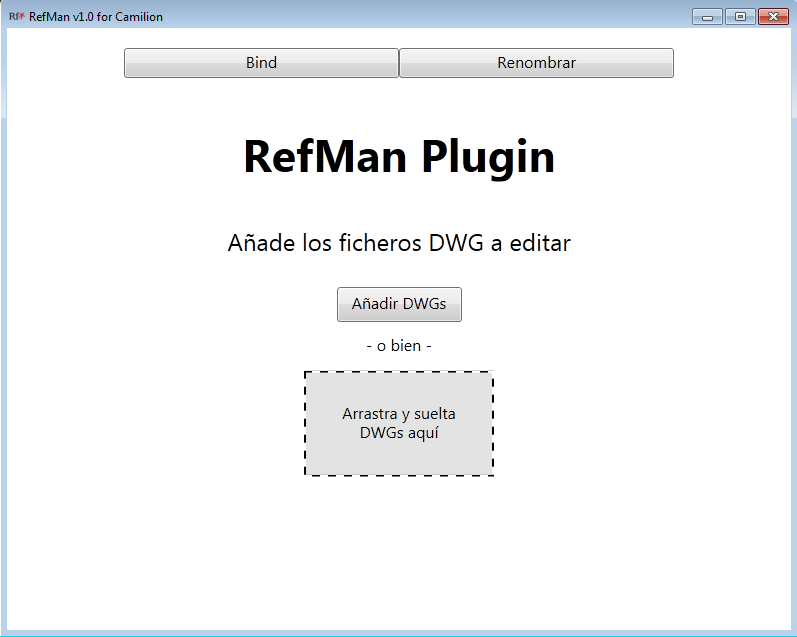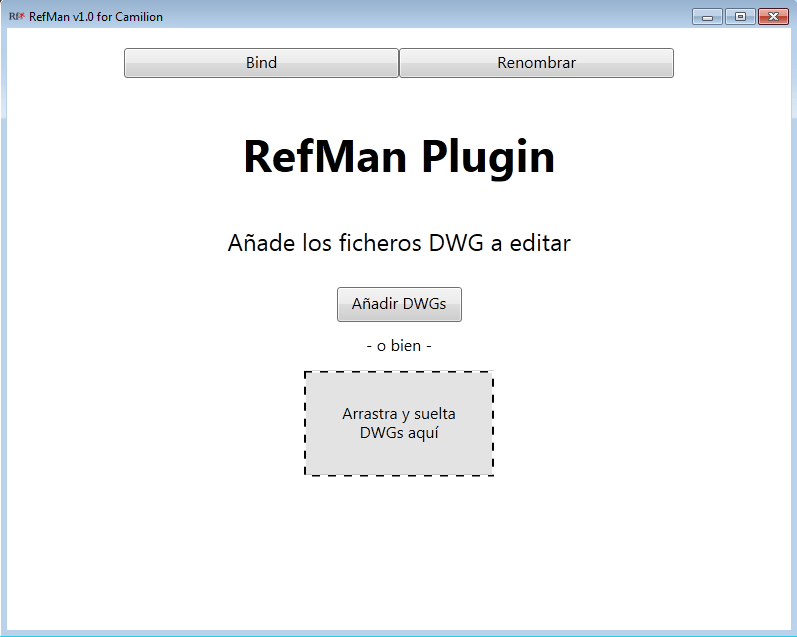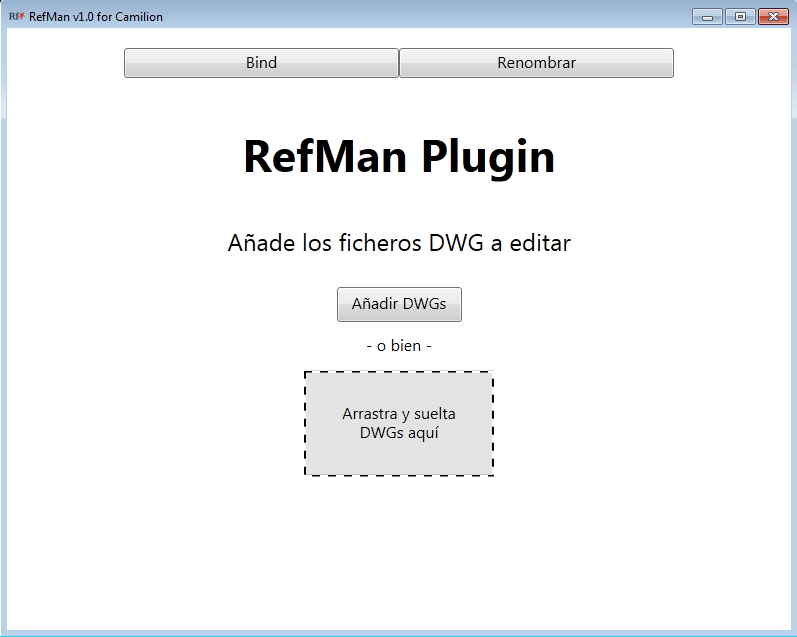Autodesk Blog
Discover free plugins and video tutorials to optimize your Architecture, Engineering, and Construction projects.
Explore our insights on the Autodesk Blog
Looking for in-depth information and expert opinions? Dive into our Autodesk blog for a wealth of knowledge directly from industry specialists. Enhance your understanding and confidence in our services and products today.